new
Documents & Contracts
Documents and Contracts: Checkboxes are now live!
Overview:
Introducing Checkboxes in Documents and contracts with grouping capability!
What's New:
- Checkboxes element in the fillable fields which are easily draggable
- You can mark a checkbox to be Required and Pre-selected
- Editors can group these checkboxes and add conditions for the user to 'Select Atmost', 'Select Atleast' or 'Select Exactly' "N" number of checkboxes.
- You can copy entire group of checkboxes which creates a duplicate group with same properties.
- Signers get to view the guidelines on how many checkboxes should be selected
How to Use:
- Drag and Drop checkboxes to your Document
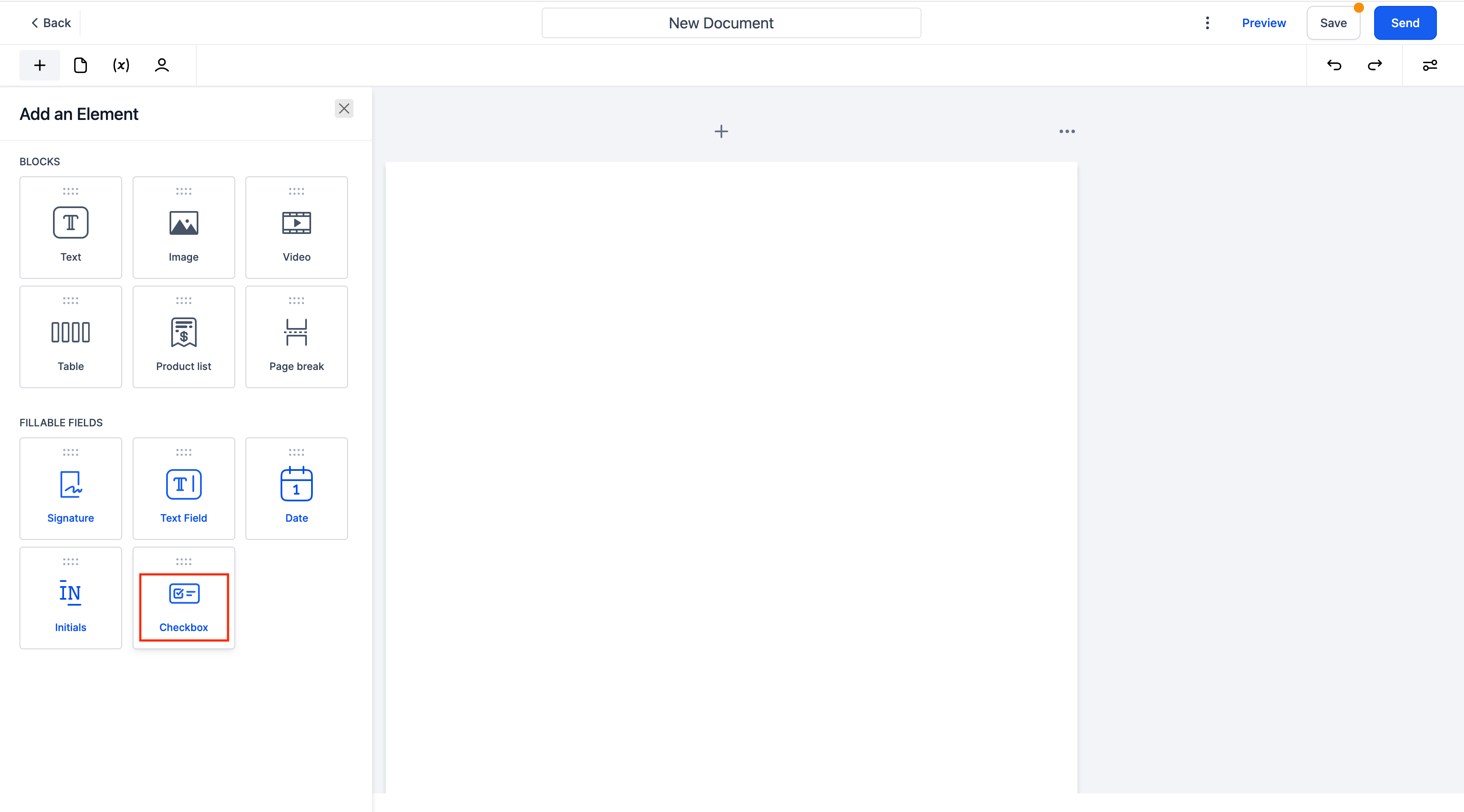
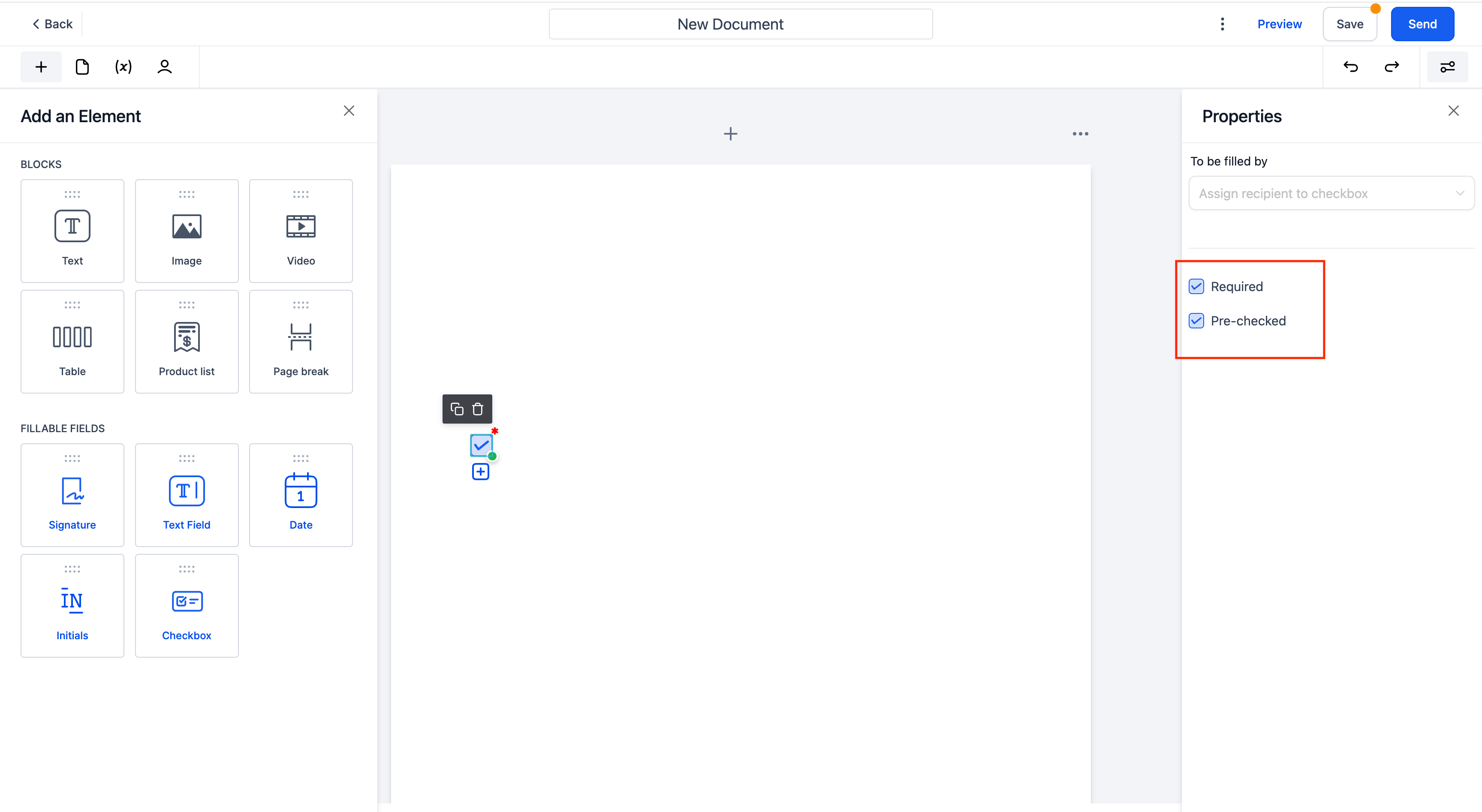
- Group your checkboxes by clicking and dragging over the checkboxes you want to group and click on group icon.
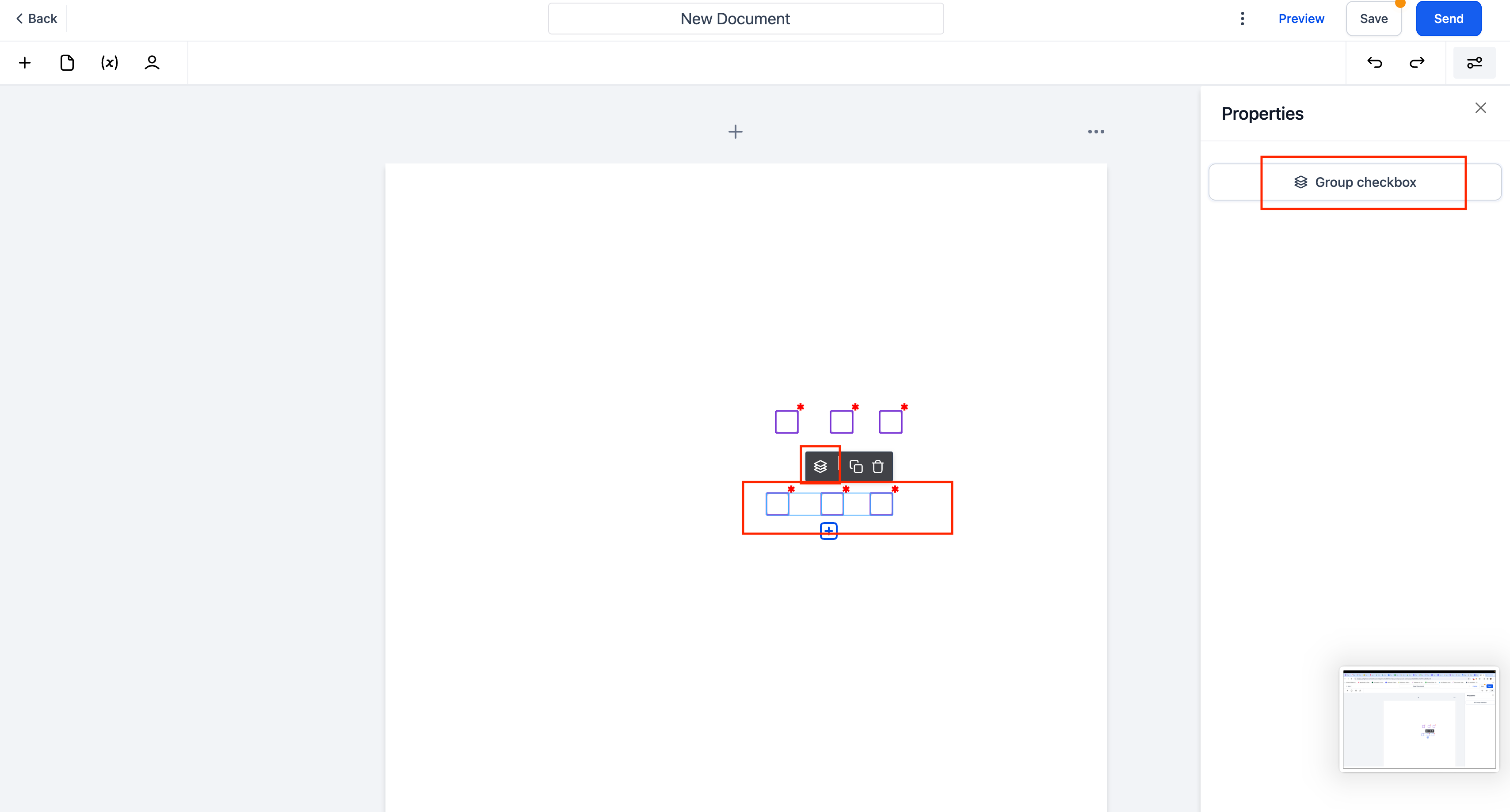
- Add rules to your group and copy your entire group of checkboxes
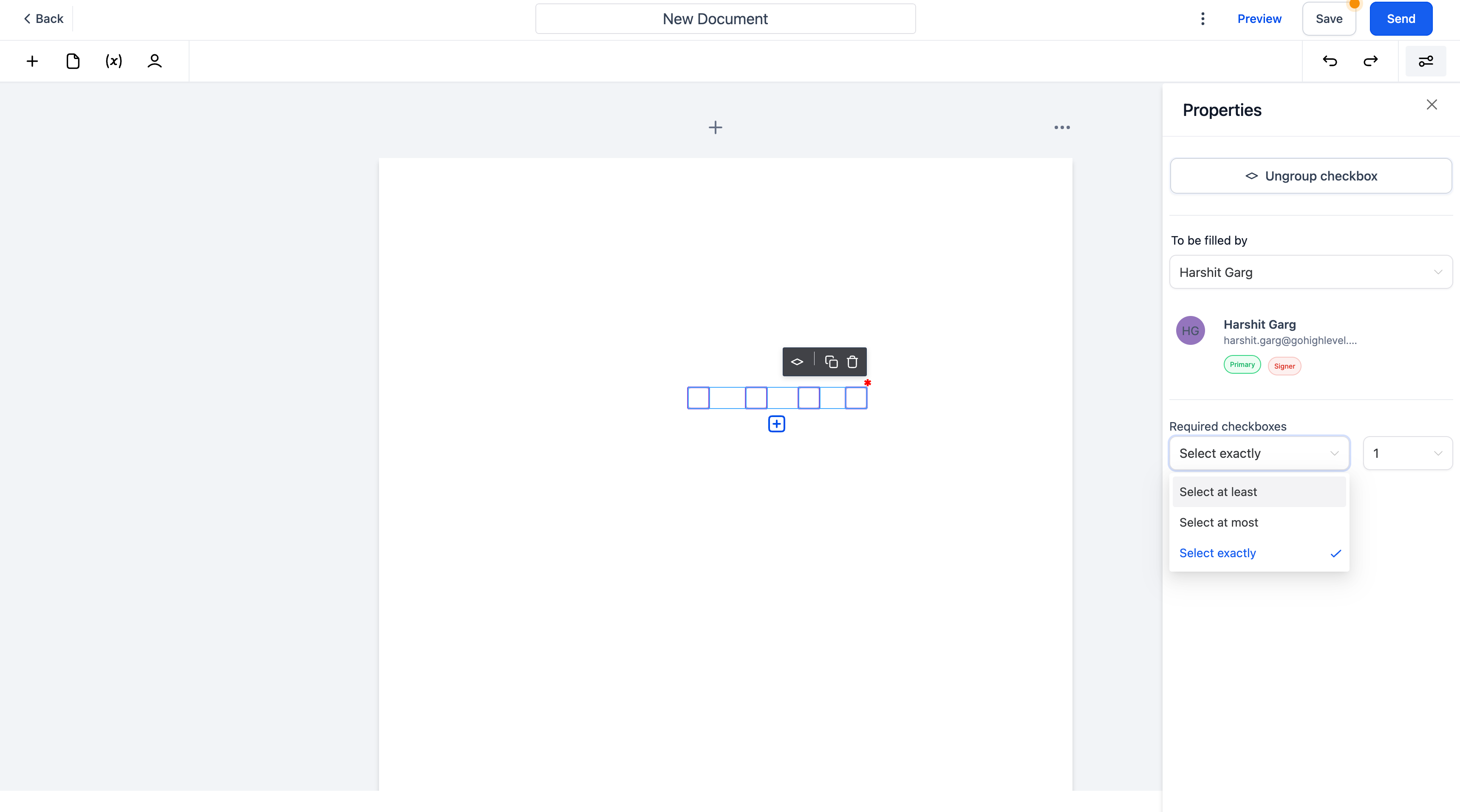
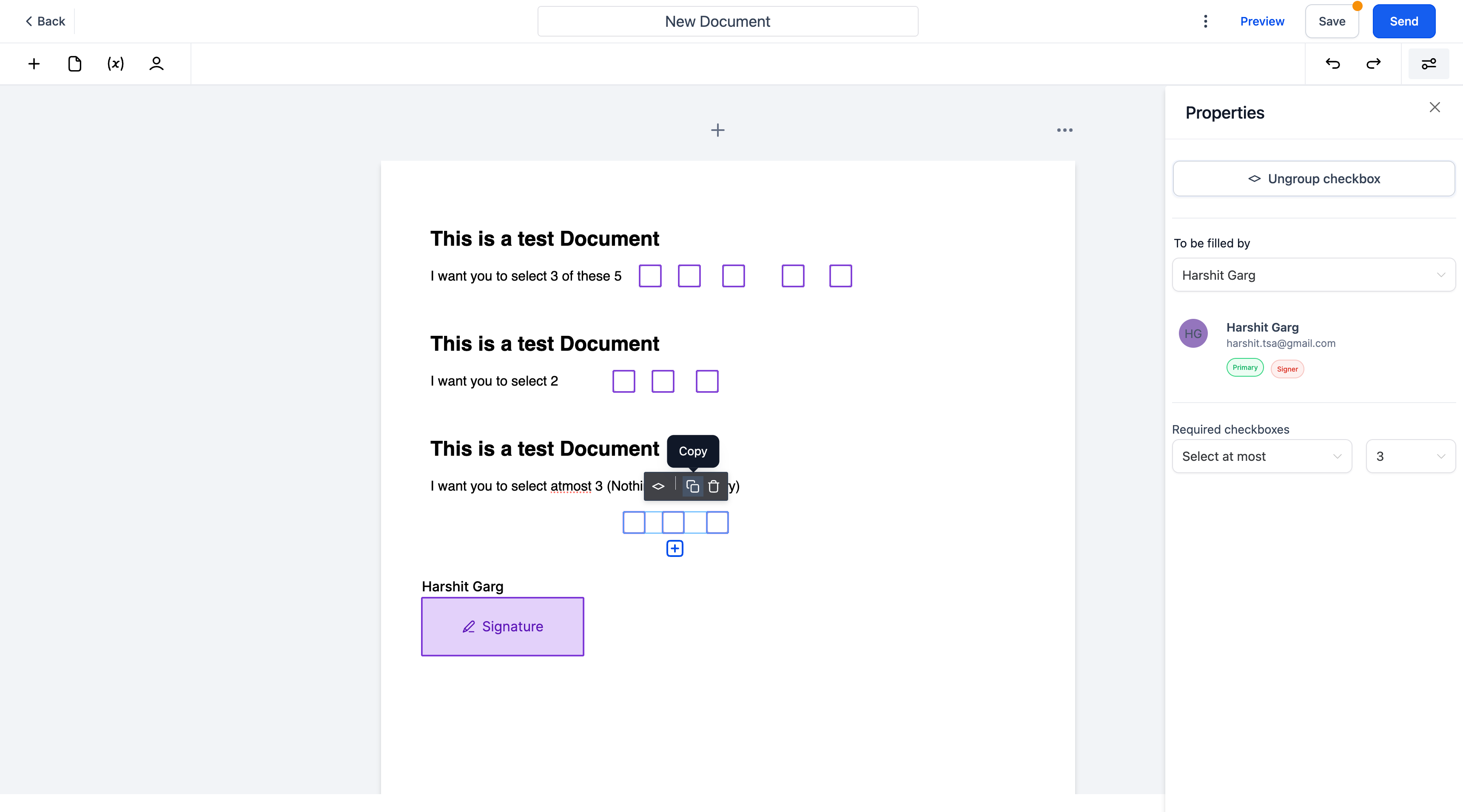
- Alternatively, click on the '+' icon and add a checkbox to the group directly
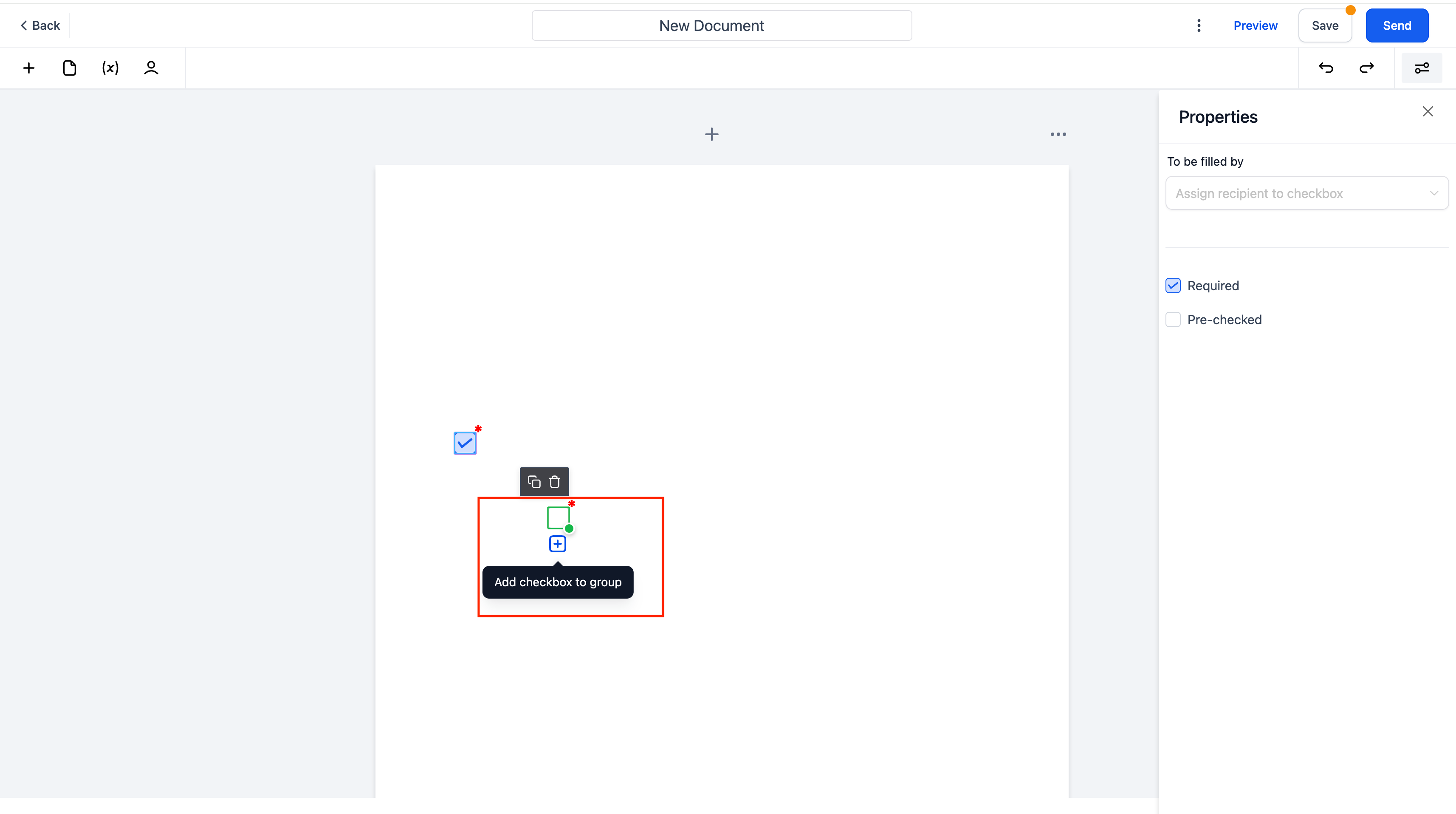
- Receivers get directions while signing on how many checkboxes are supposed to be selected
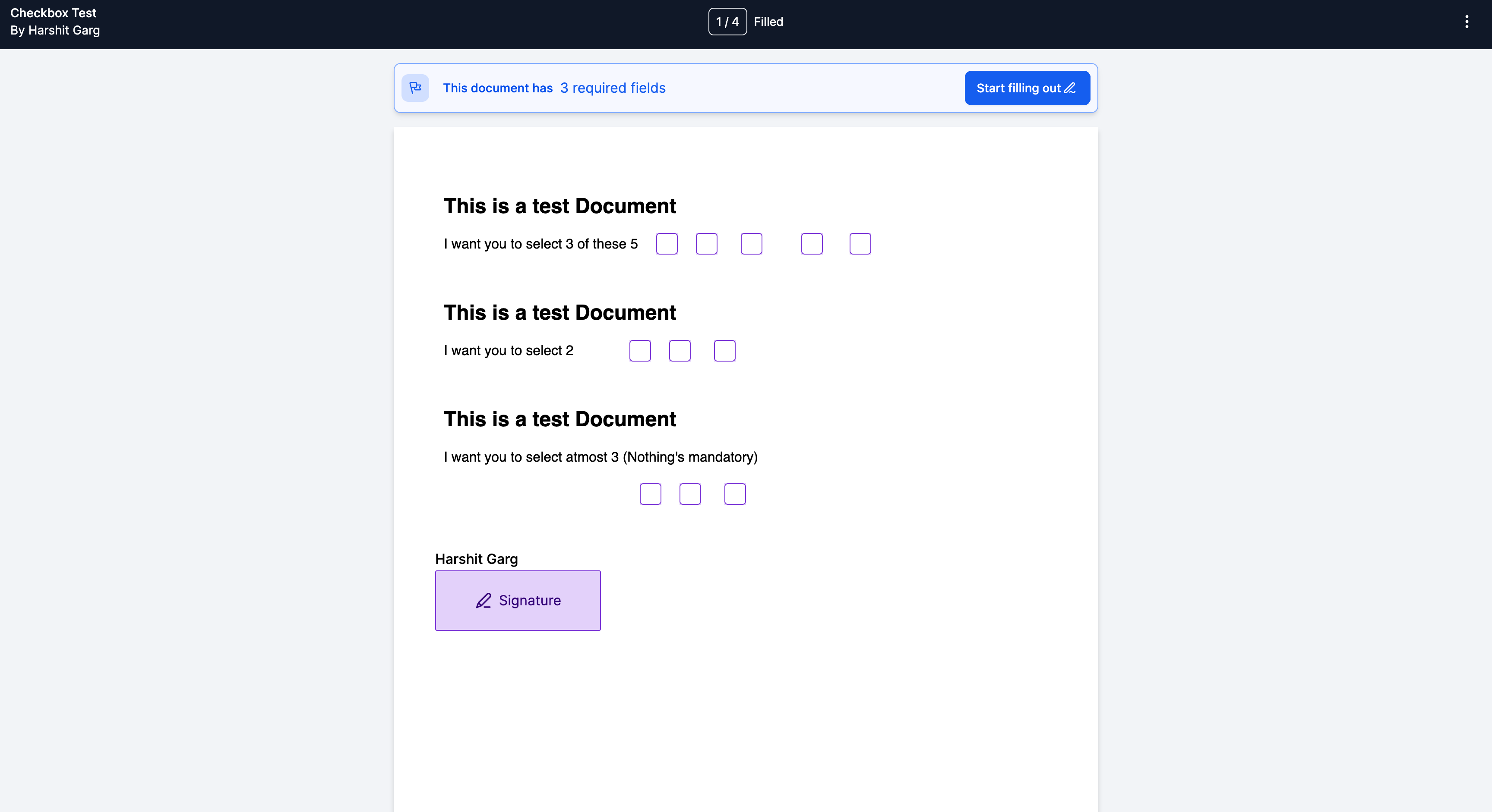
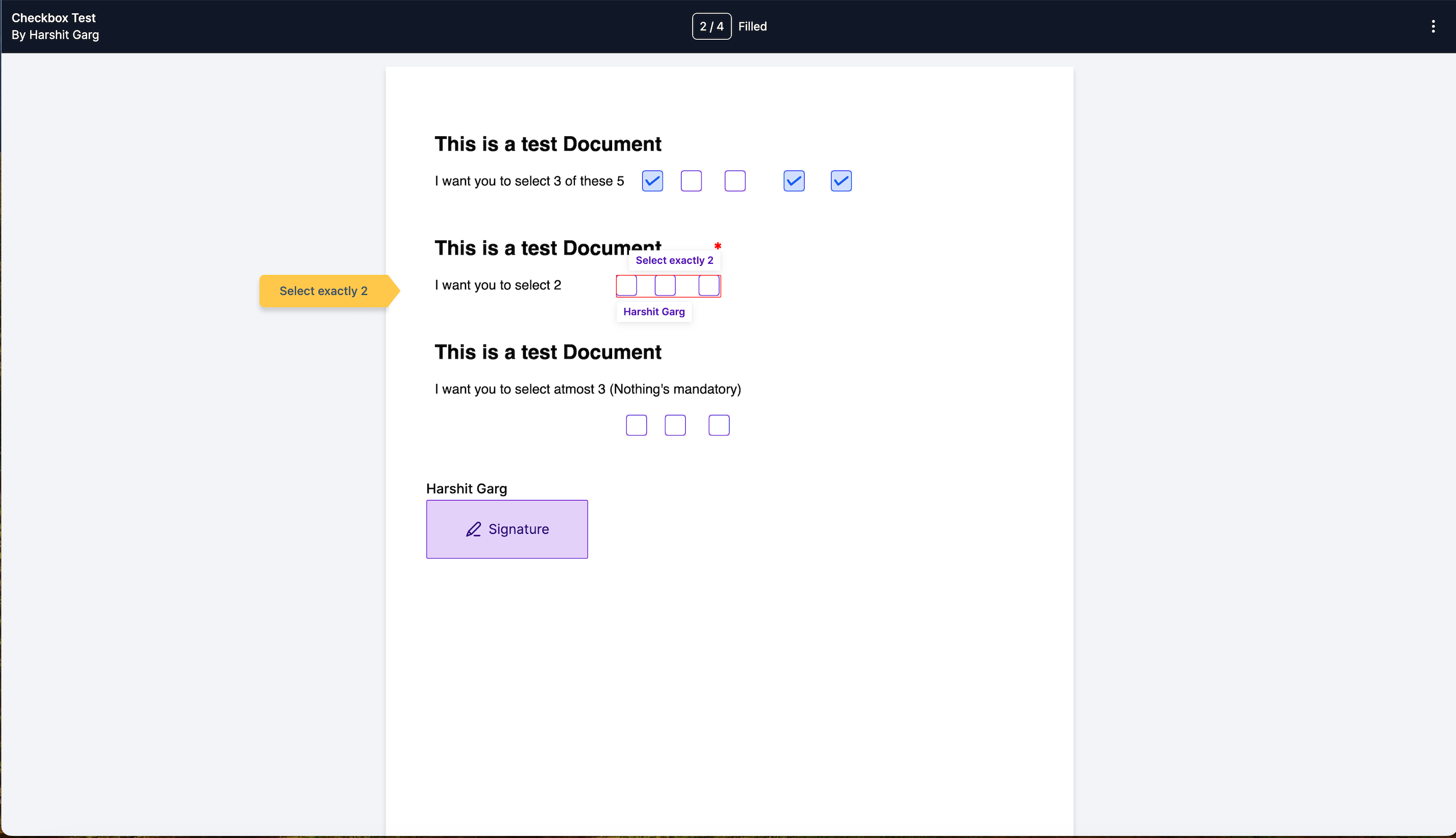
Why Did We Build It?
- If you've got a document with a preset format which requires the user to select Checkboxes to choose options on it, you will now be able to upload them and send it to the signer.