Create and View Custom Fields and Folders for Opportunities
This release introduces a major enhancement to the management of opportunities. Users can now create and add custom fields for opportunities, allowing for the capture and organization of additional information tailored to specific business needs.
✨
What’s New:
- Users can now create and add custom fields for opportunities, allowing them to capture and organise additional information specific to their business needs.
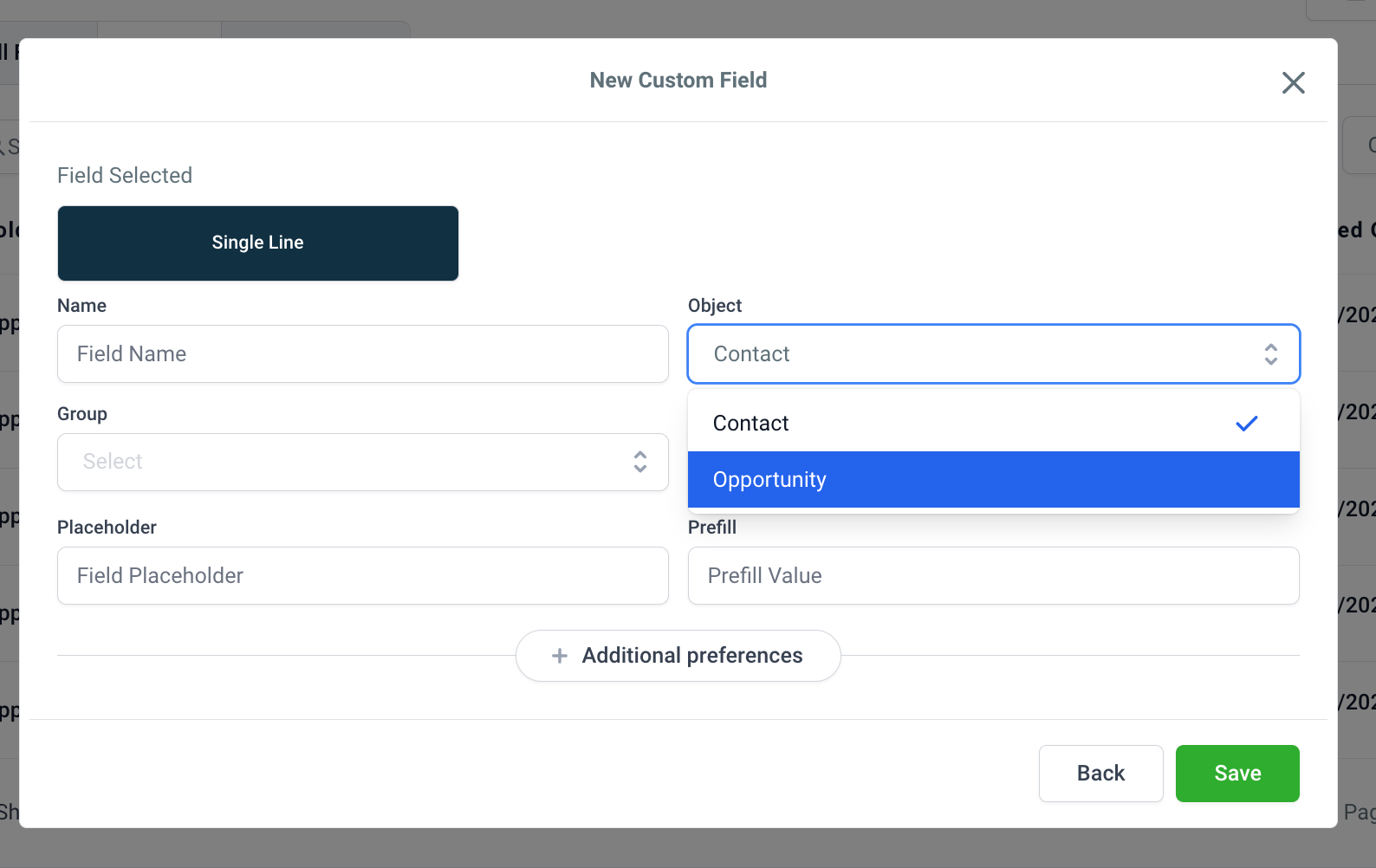
- Users can now categorize and group custom fields for opportunities into custom folders, providing the same flexibility and convenience that was previously only available for contacts.
- Just like with custom fields for contacts, users can now categorise and group their custom fields for opportunities into custom folders.
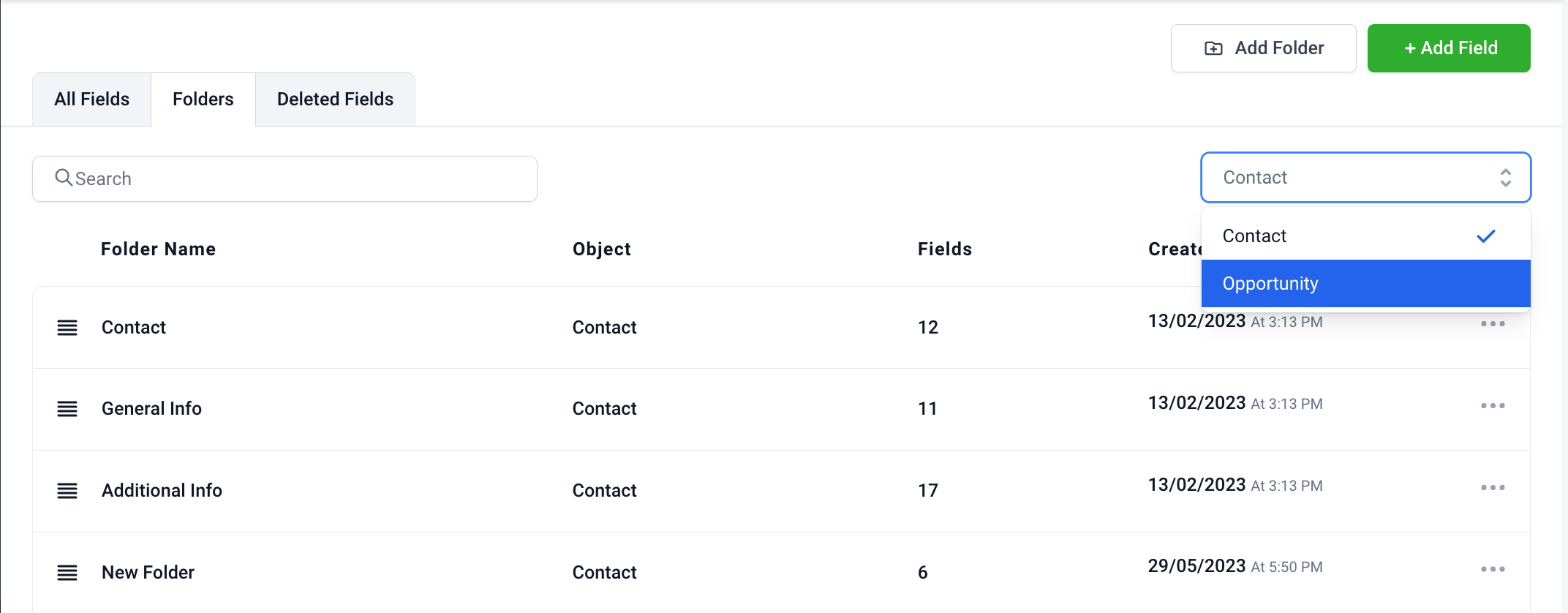
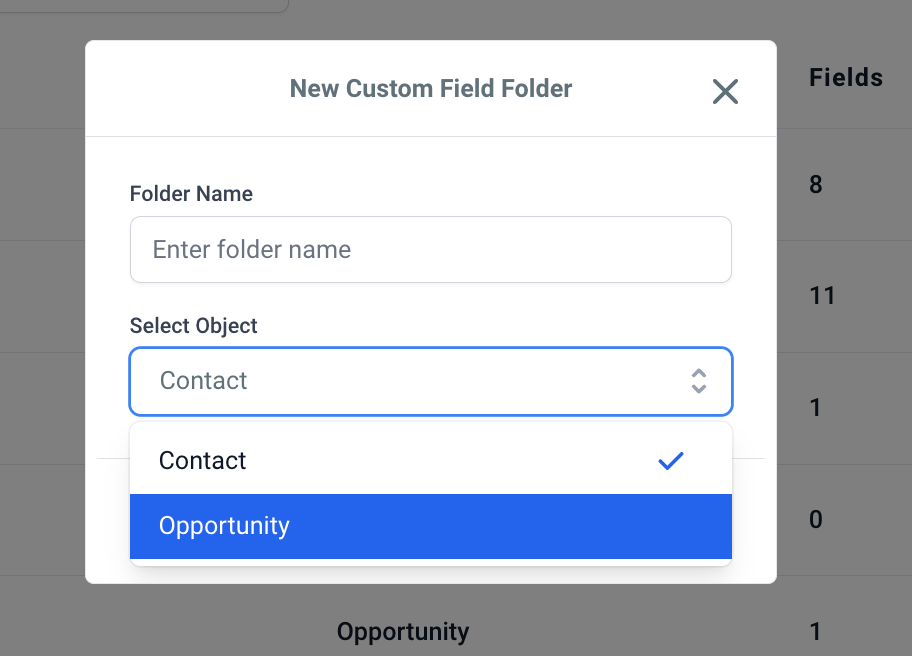
- View and use these Fields and Folders in the Opportunity Modal.
- The "Hide Empty Fields" option is now available, allowing users to clean up opportunity cards by making only certain fields visible.
- Update UI/UX for the Opportunity Modal, Add Task Tab and Add Note Tab
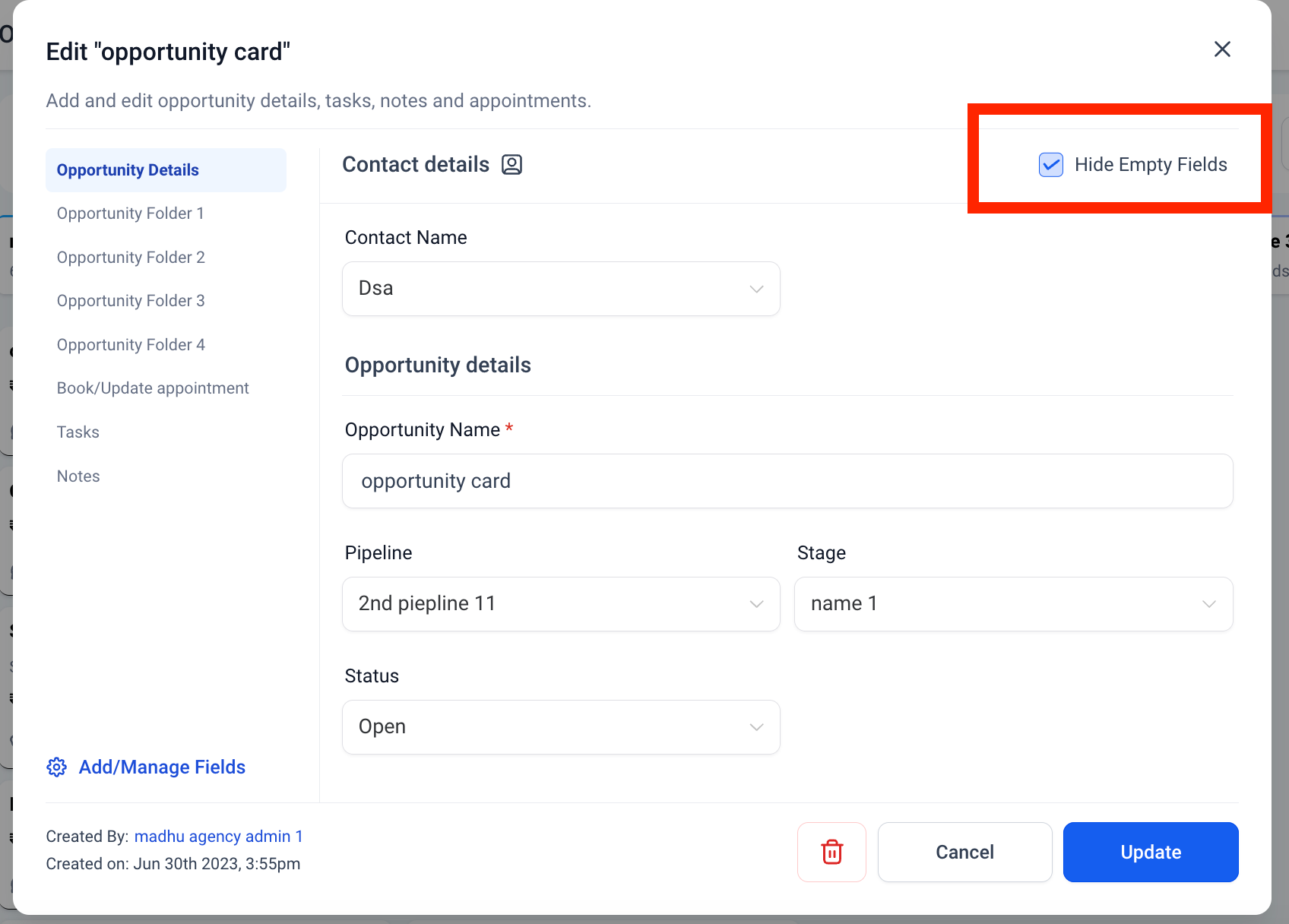
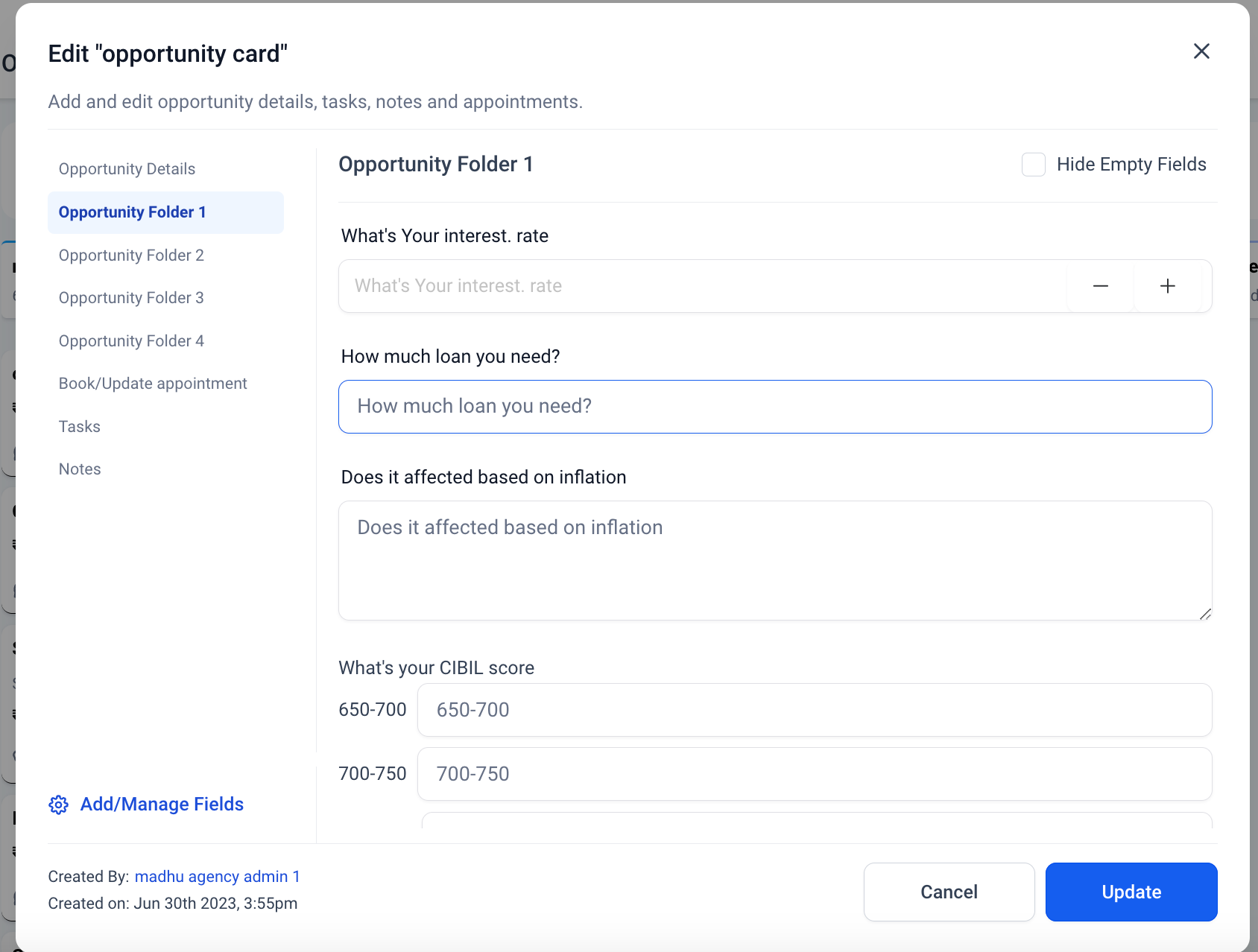
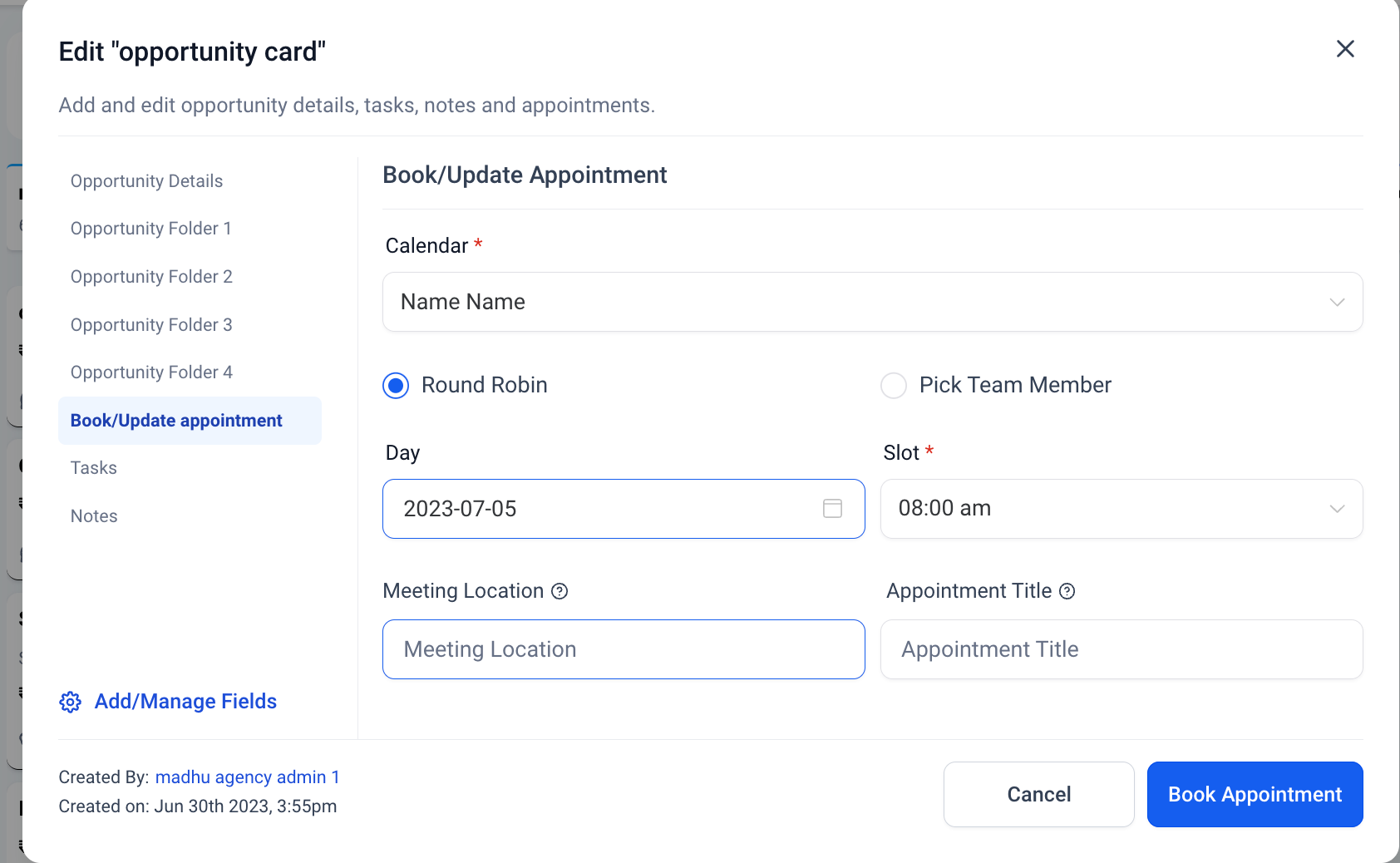
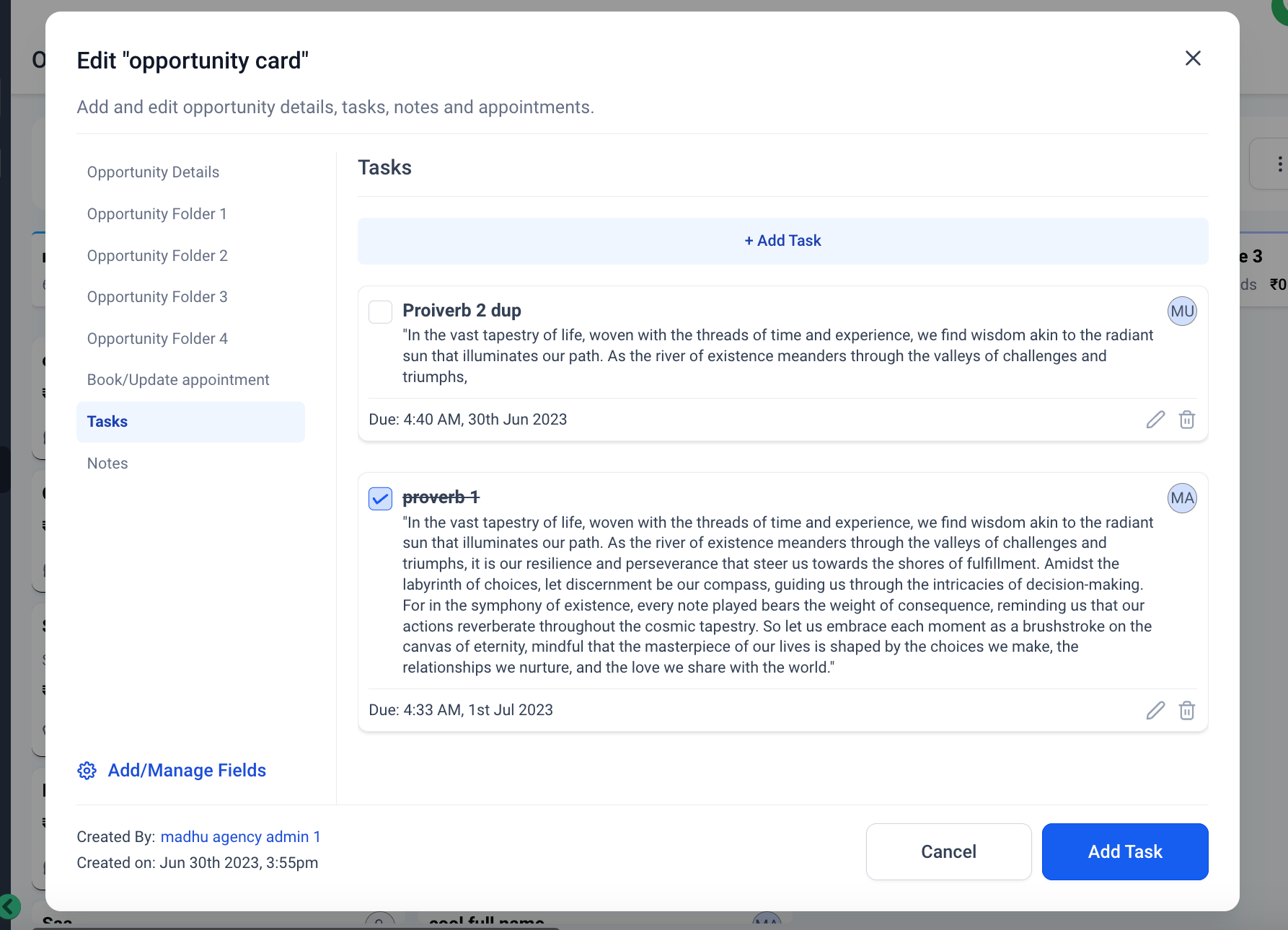
🔍
Availability:
- This feature is now accessible as “Custom fields for Opportunities” under the Labs section in Location Settings.
- Enable it by navigating to the “Labs” page in the “Location Settings” section.