We're excited to introduce a powerful new feature to our memberships platform that lets course creators monitor the progress of every user in their courses.
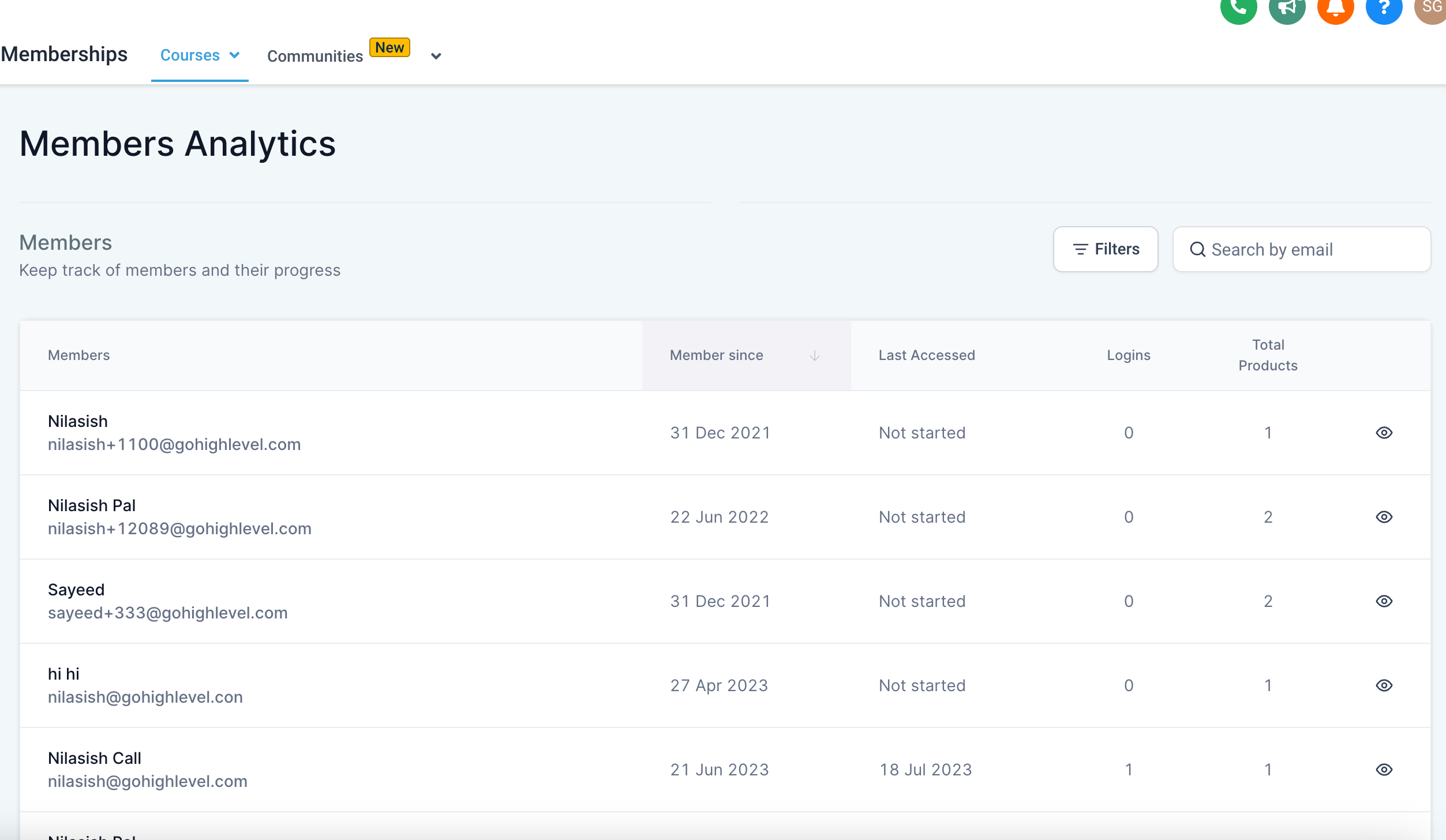
How to Access 📍
- Find this new feature under Memberships > Analytics > Membership Analytics in the main menu.
Features
🔍📧 Search Options
Now search for members using their email address with the "Search by email" feature.
📊 Member Progress
Click on the 'view' icon to see detailed analytics for learner performance, down to each product, sub-category, and lesson.
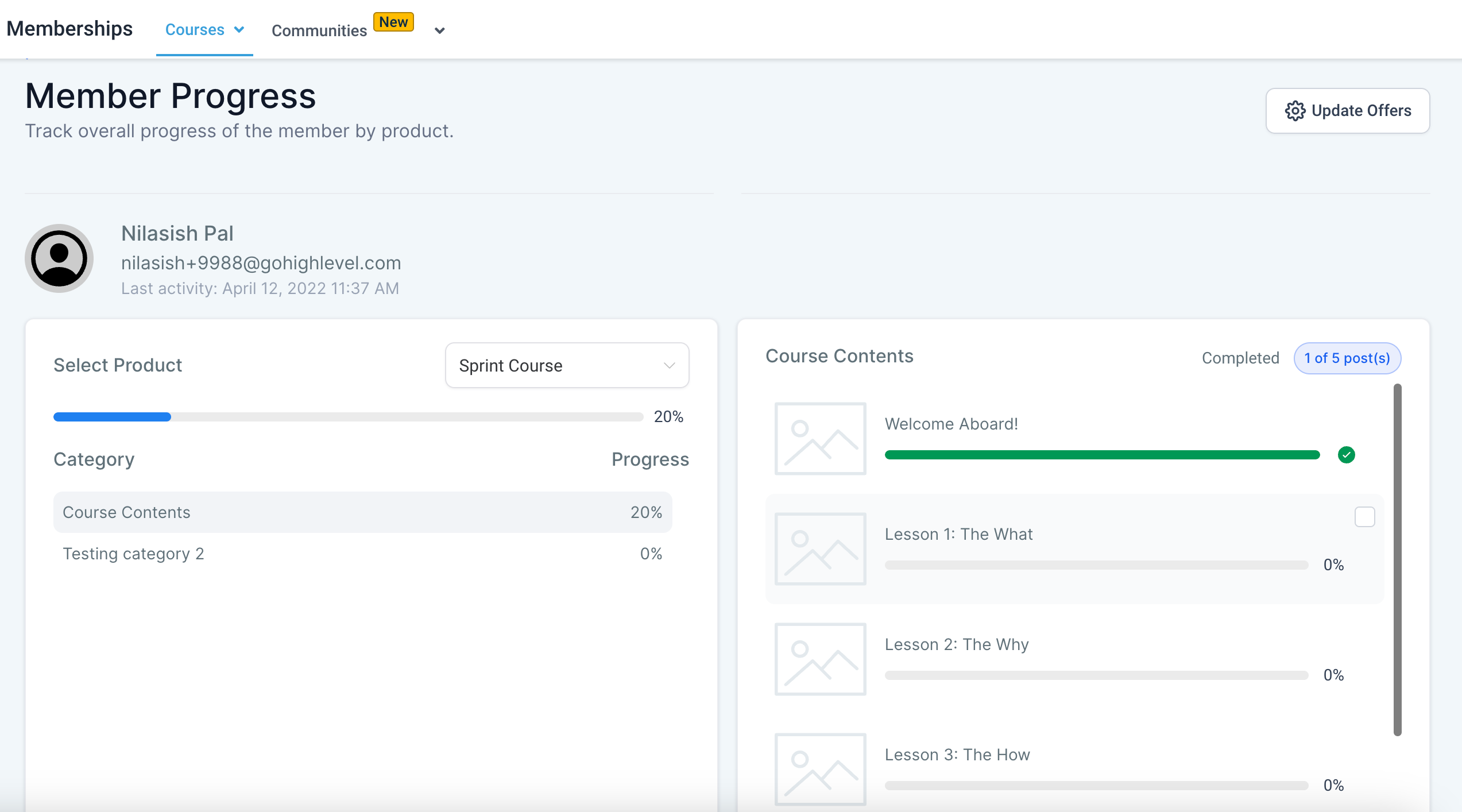
🔄 Filtering Products
Toggle products and Offers in the Filters. Feel free to choose any number of products or offers that prefers.
📋 Categories Progress
Instructors can view progress at the individual post level, simply by clicking on the relevant category.
✅ Marking Completion
Big update! Instructors can now mark posts as complete, and the progress bars will automatically update to reflect changes.
🔵 Manage Offers
Easily make changes to existing offers attached to the courses, whether the user wants to add new ones or remove existing ones.
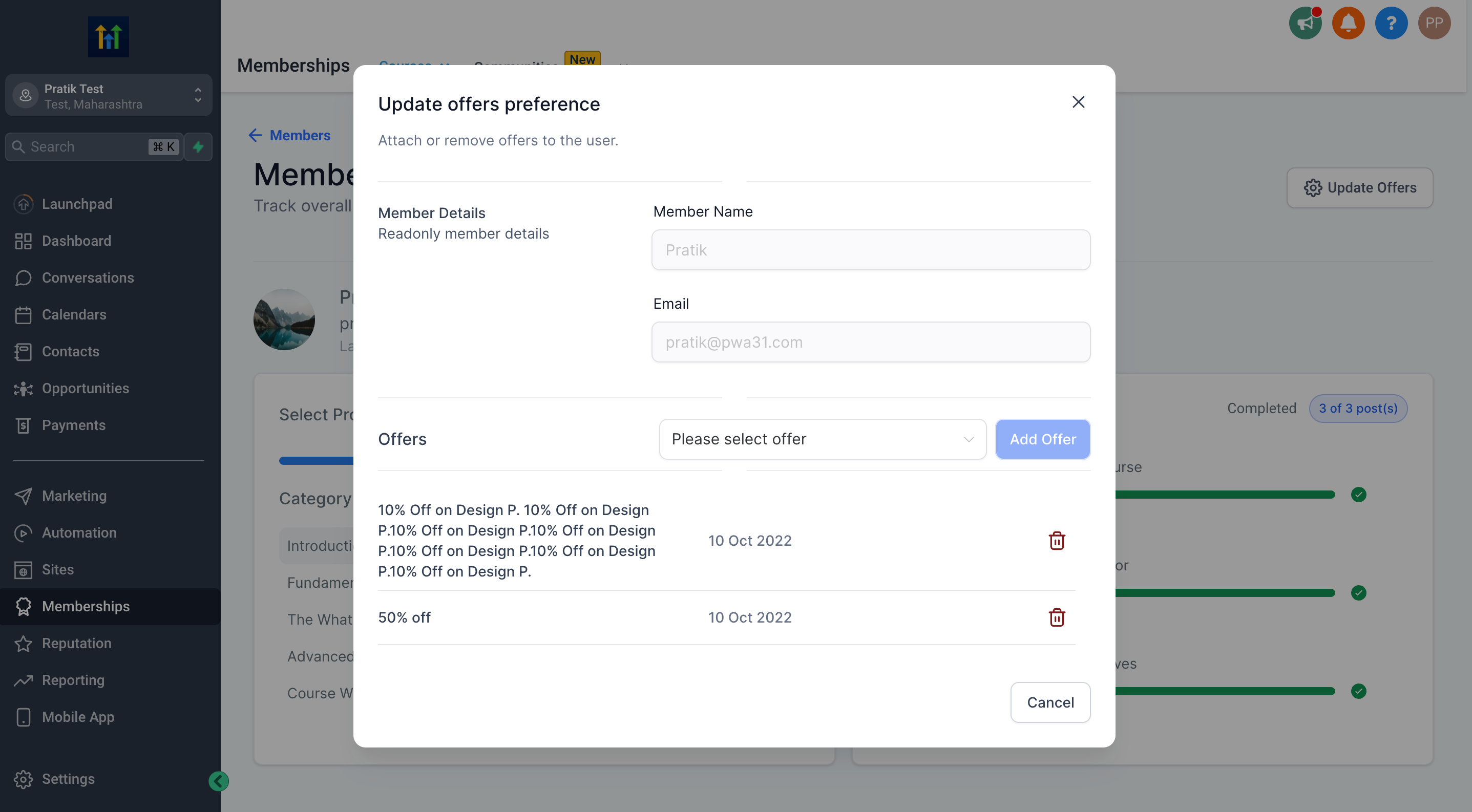
Other Enhancements 🛠️
🎨 Revamped Design for Payment Modal
We’ve given the Payment modal within our Preview Side App a complete design makeover.
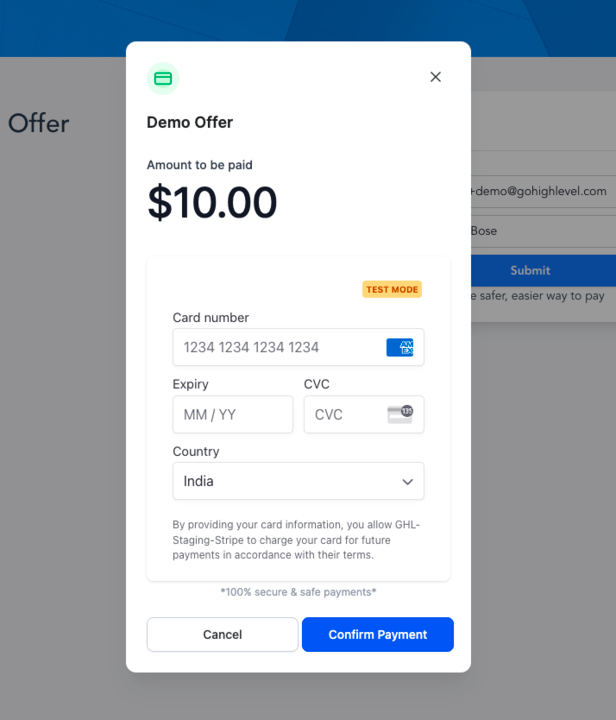
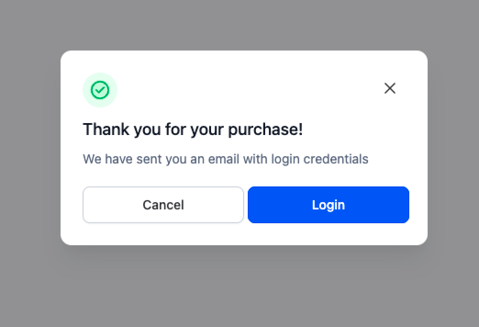
📚 Explore more about Member Analytics 👈
We hope users enjoy these new features and enhancements. As always, your feedback is incredibly valuable to us, so don't hesitate to let us know what you think! 🌟