With this enhancement, we aim to empower our users to have more control over their bot's responses and improve the overall conversational experience.
We have implemented a comprehensive Feedback loop that works seamlessly with the Auto-reply mode (in private beta) and the Bot trial chatbox.
Bot Trial tab in Conversation AI Settings:
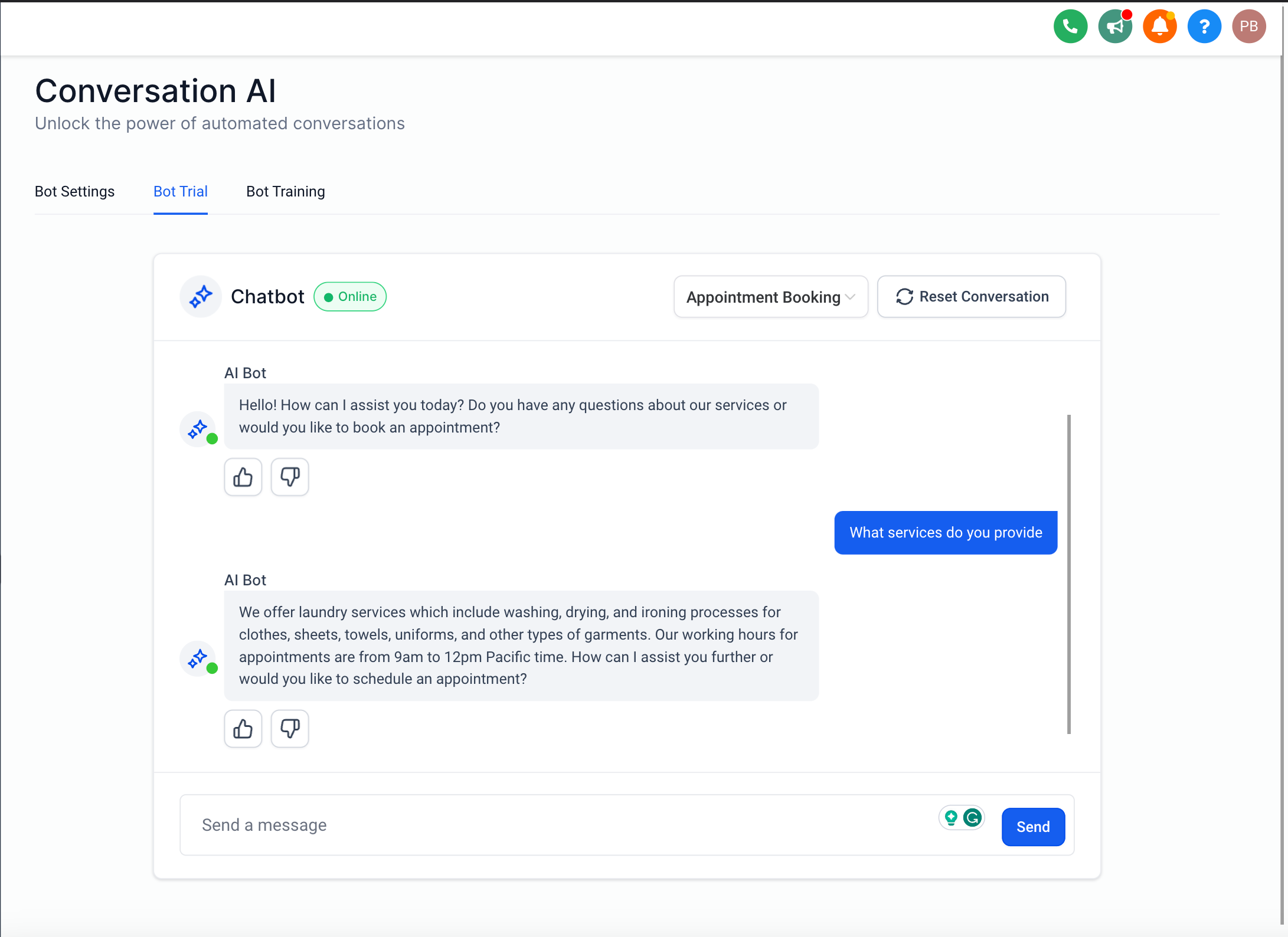
- On the Bot Trial Page, you will now discover "thumbs up" and "thumbs down" icons next to each bot response.
- Thumbs Up:By clicking the "thumbs up" icon, users can provide positive feedback, indicating that the bot's response is correct.
- Thumbs Down:Selecting the "thumbs down" icon opens a pop-up window where you can edit both the question and the answer provided by the bot. This empowers users to make corrections or improvements to either the question or answer.
- After making necessary edits, users can click "Train Bot"to add the updated Q&A pair to the bot's FAQ database (customise bot responses). This action will not only improve the bot's responses but also enhance its future interactions.
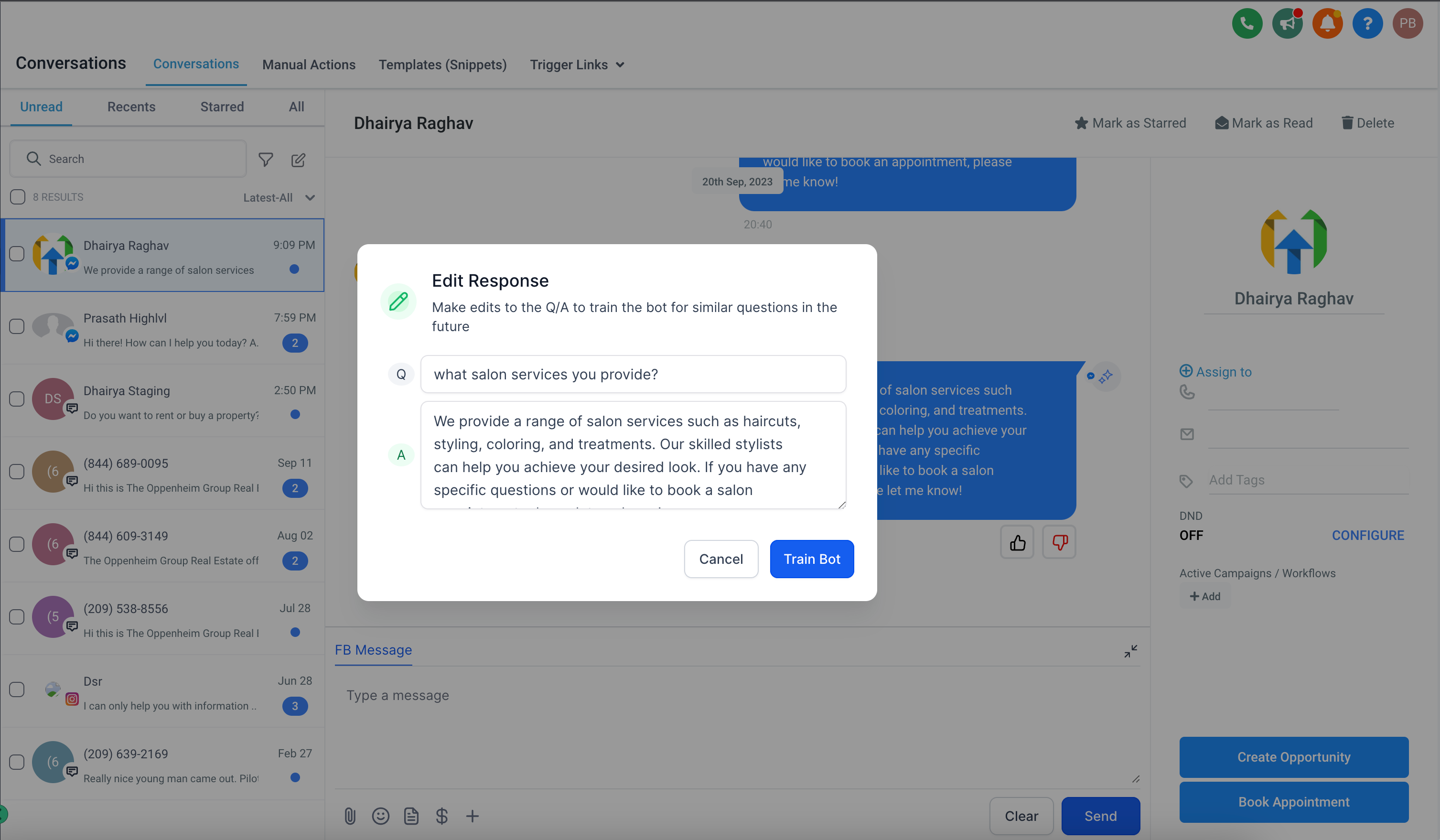
Conversation Page (for Auto-Pilot's private-beta customers):
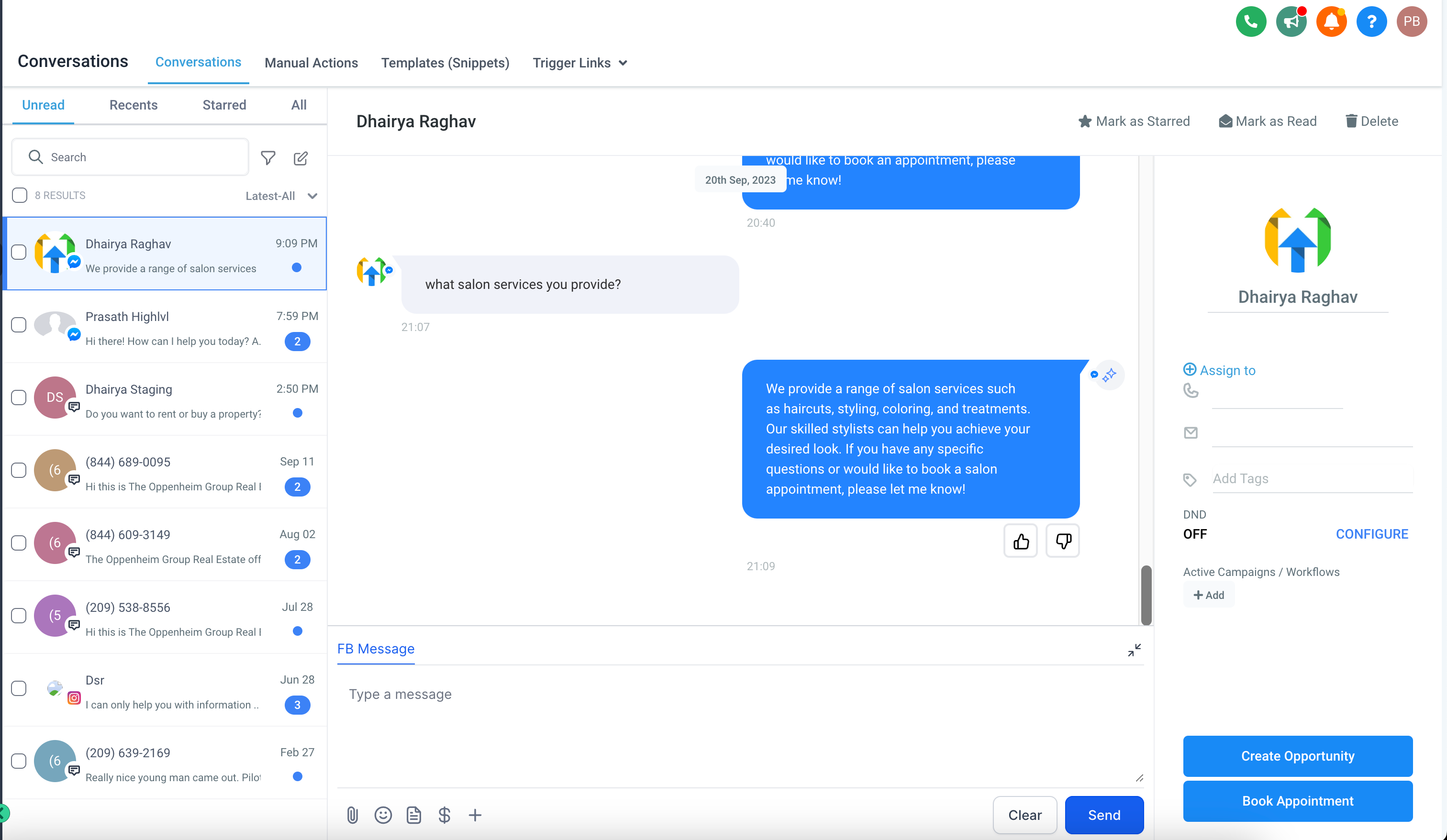
- The Conversation Page now mirrors the functionality of the Bot Trial Page.
- Users can utilize the "thumbs up" and "thumbs down" icons to provide feedback or make corrections as needed.
Contact Details Page (for Auto-Pilot's private-beta customers):
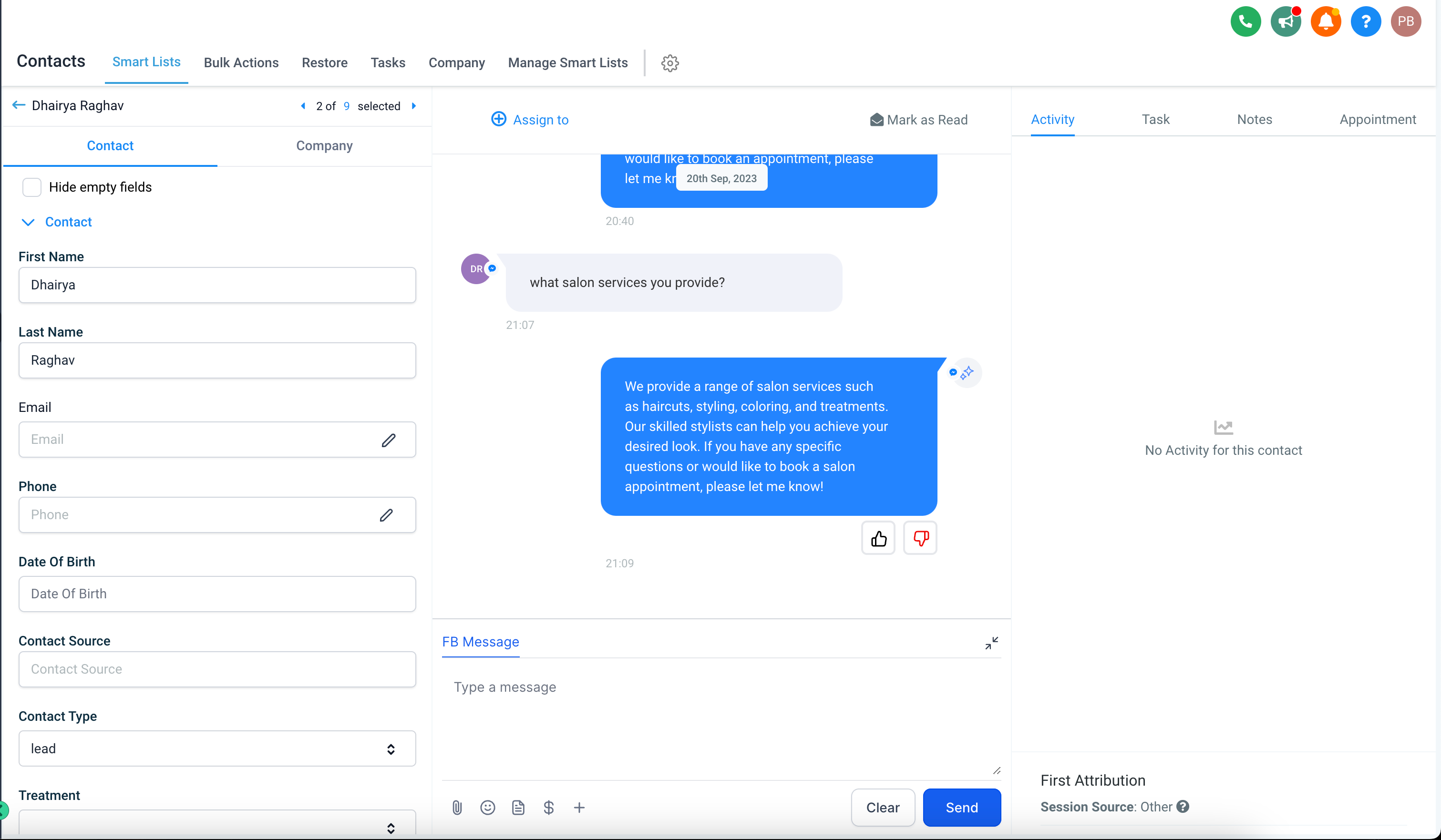
- The Contact Details Page also follows the same feedback mechanism as the Bot Trial Page.
- Users can use the "thumbs up" and "thumbs down" icons to provide feedback or make corrections as needed, ensuring a consistent feedback loop and correction process across different sections of our platform.
Benefits:
- Improved Bot Responses:Users can now actively participate in refining their bot's responses, leading to more accurate and contextually relevant interactions.
- Effortless Training:The "Train Bot" feature simplifies the process of updating the bot's knowledge base, allowing it to learn from user feedback.