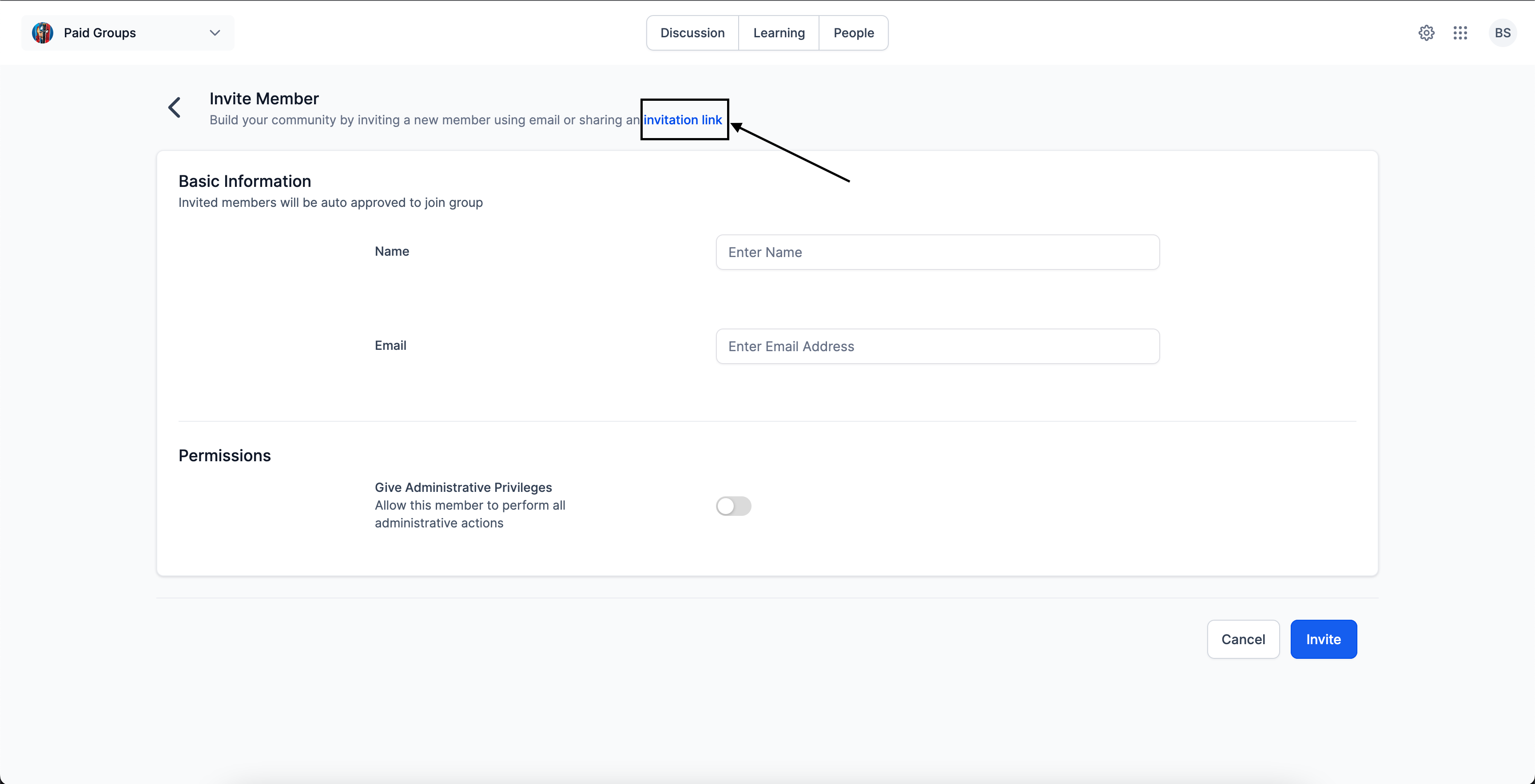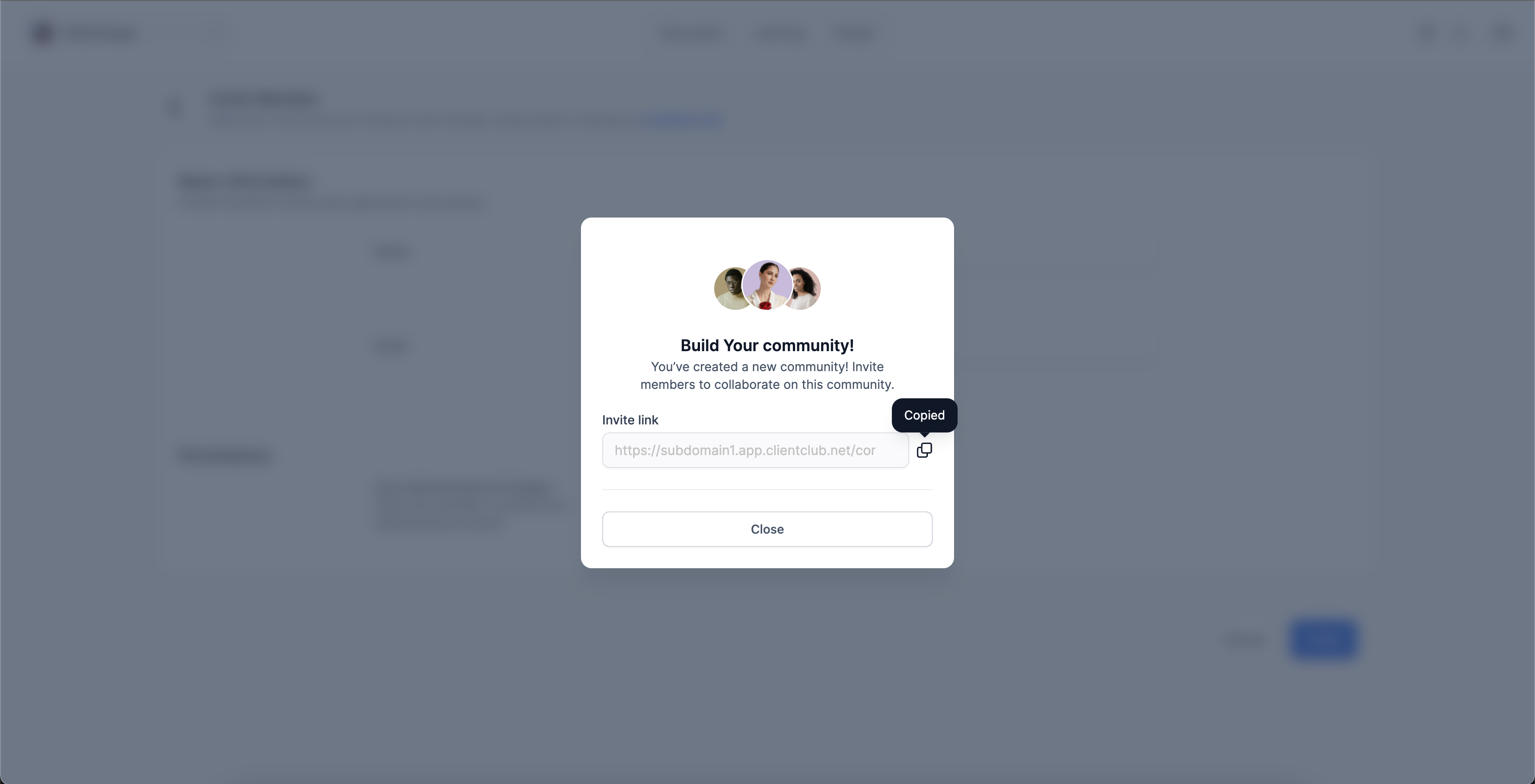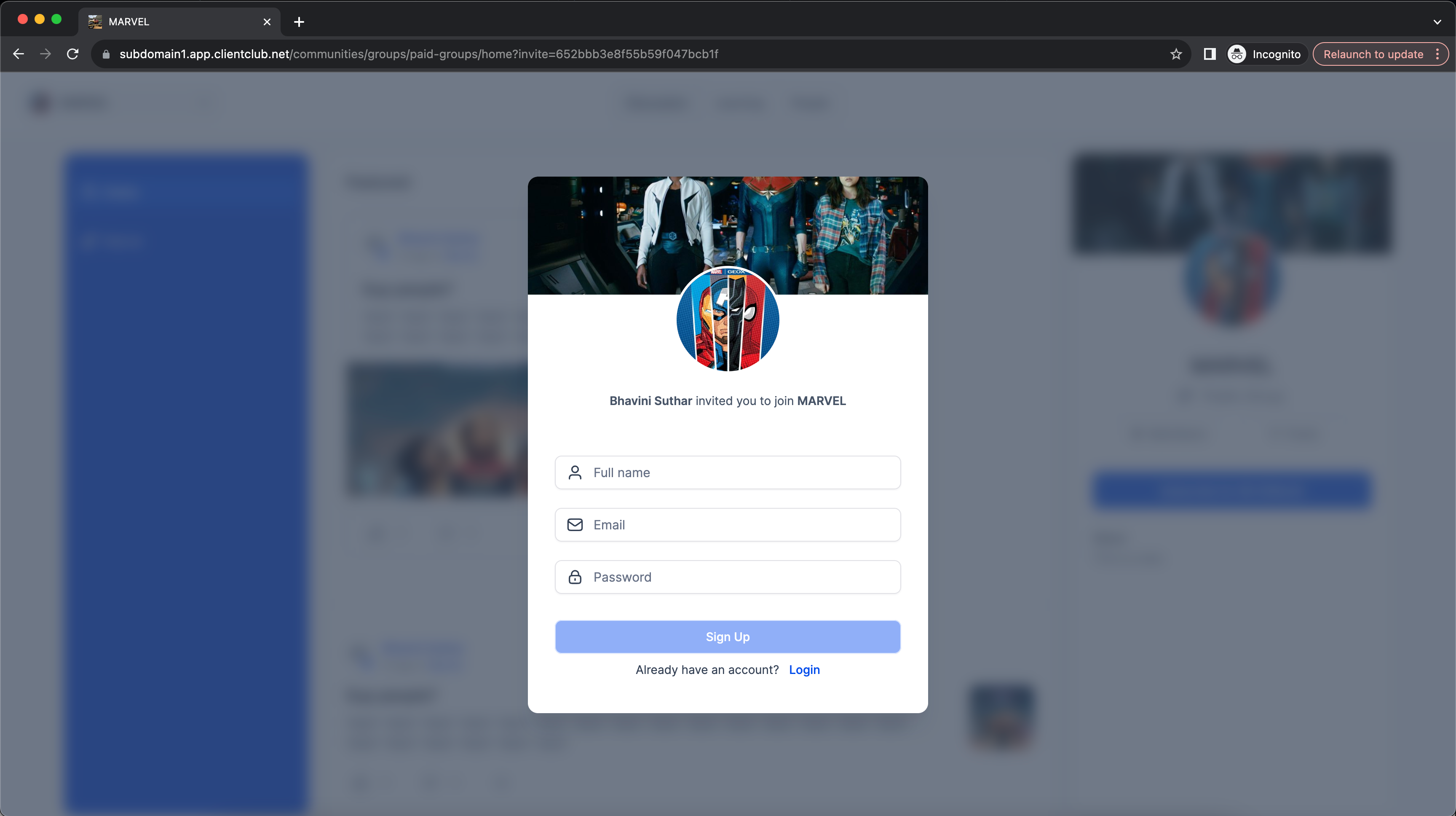new
improved
Communities
Communities - Invite members via link
We're excited to introduce a new feature that simplifies the process of inviting members to your groups. With the integration of Invite Links, Admins and Owners can extend invitations with ease.
How to Invite a member via link:
Create Unique Invite Links: Admins and Owners now have the ability to generate unique invite links from the invite page (People Tab > Invite > Invitation link)
Flexible Sharing:
The generated invite link can be copied and shared through various communication channels, even outside the systemApproval Process:
It's important to note that even when using invite links, the standard approval process still applies for private groupsFor members who are invited via link
On clicking the invite link, a personalised pop-up modal will appear. Users can sign-up for a new account or login with existing credentials, respectively.