new
improved
fixed
Phone System
Call Transcriptions and other Enhancements
🪄New Feature
✍️ Call Transcription
Introducing call transcriptions for recorded calls. With call transcriptions, users can now maintain accurate records of all conversations, aiding in documentation and compliance requirements.
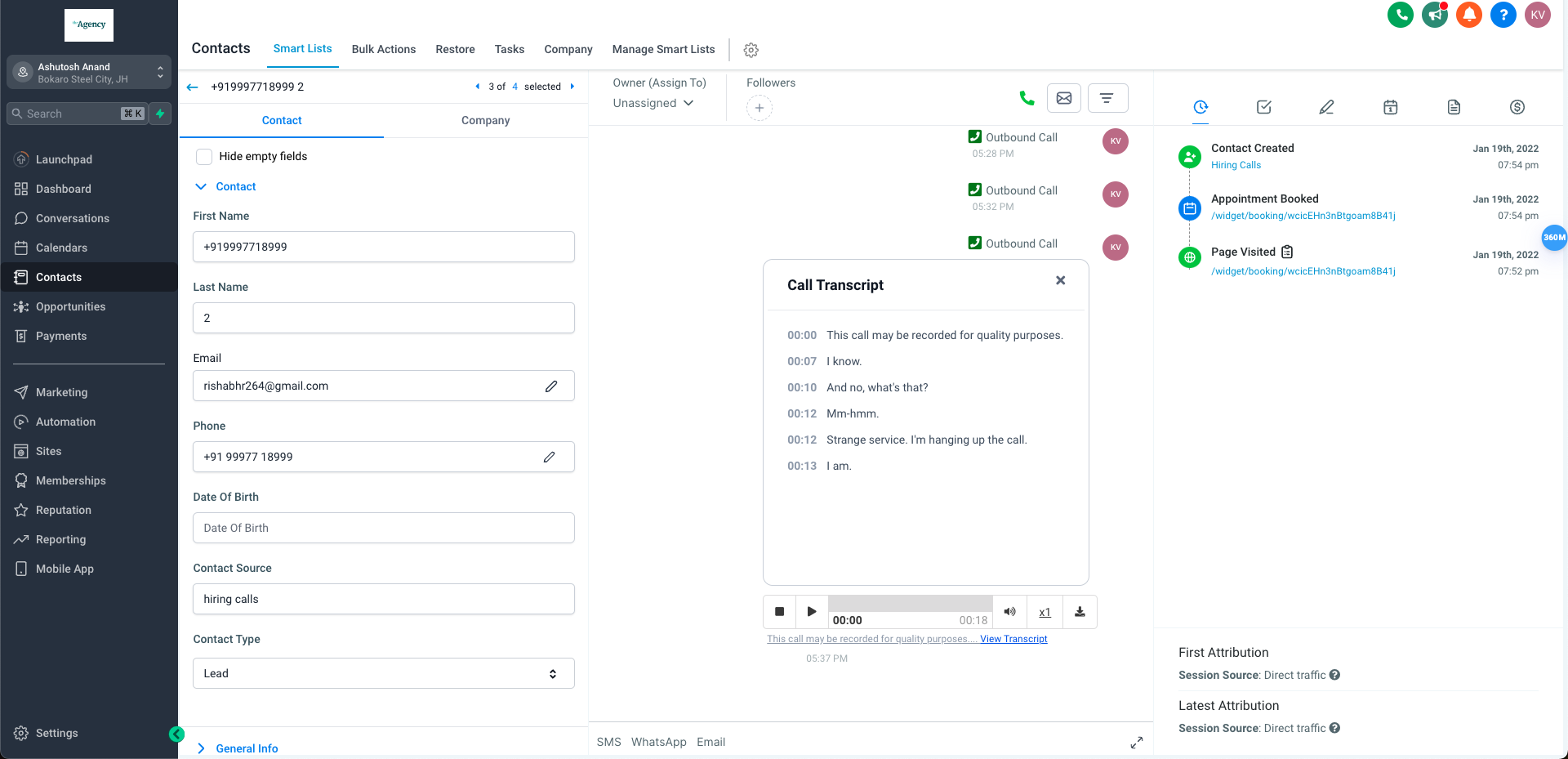
- Automatic Transcriptions:Transcriptions will be automatically generated for all outbound and inbound recorded calls, saving you time and effort
- Easy Activation:Location/Agency administrators can enable call transcription conveniently under advanced settings in the voice calls tab, streamlining the setup process.
- Enhanced Visibility:Transcriptions will be seamlessly integrated into the conversation page, providing easy access and reference to call content.
How will this help?
- Efficient Documentation:With automatic transcriptions, you can maintain accurate records of all conversations without manual effort, improving documentation and compliance.
- Convenient Review:Easily review call content without the need to listen to entire recordings, enhancing accessibility and efficiency.
How It Works:
- Navigate to the Settings>Phone Numbers
- Go to Advanced Settings>Voice Calls
- Enable Call Transcription
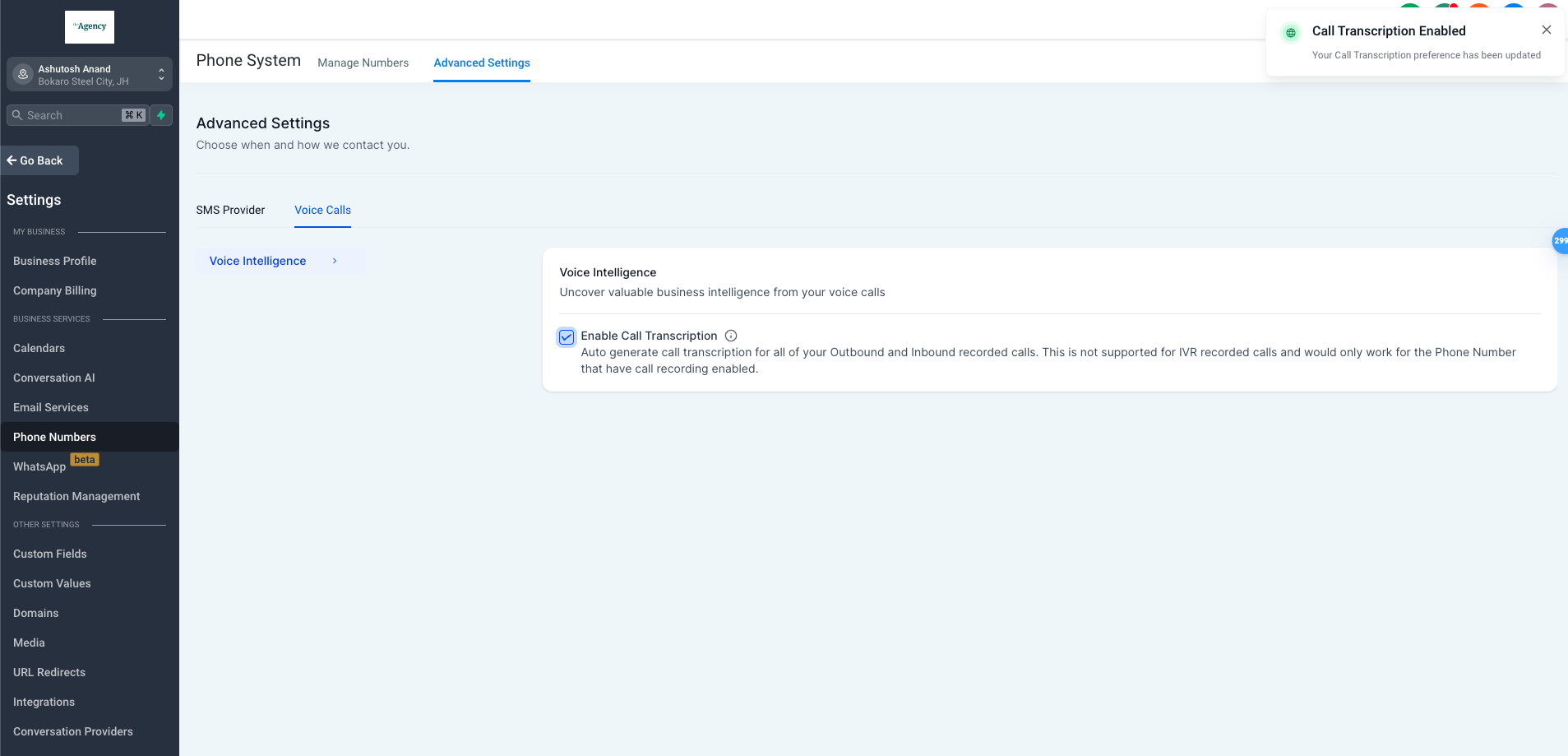
⚙️ Enhancements
- Outbound SMS and Calls are now automatically disabled for paused or deleted locations
- Revised outbound messaging logic to seamlessly support international messaging. Now, in addition to checking the country code, we also verify same-country requests using phone number extensions like +43 or +91, enhancing message delivery accuracy
- Implemented proper error messages and notifications for suspended sub-accounts
- Updated the Lead Connector logo to its new design
- Enhanced user experience by displaying accurate error messages for the Missed Call Text Back feature on the UI
🐞Bug Fixes
- Fixed an issue where saving a single custom SMS provider was causing errors, ensuring smooth functionality.
- Resolved an issue where sub-accounts were not automatically linking to the telephony system for agencies with automatic linking enabled, ensuring seamless integration and functionality.
- Fixed an issue where moving an agency out of the ISV endpoint was not functioning properly on the support portal, restoring the functionality for smooth operation
- Corrected an issue where manual entry of area codes in the Add Number Pool feature was not yielding search results, ensuring users can efficiently find and manage numbers.
- Added a backup condition to determine number type, resolving an issue where the A2P banner was not displaying correctly, ensuring accurate representation of number types.