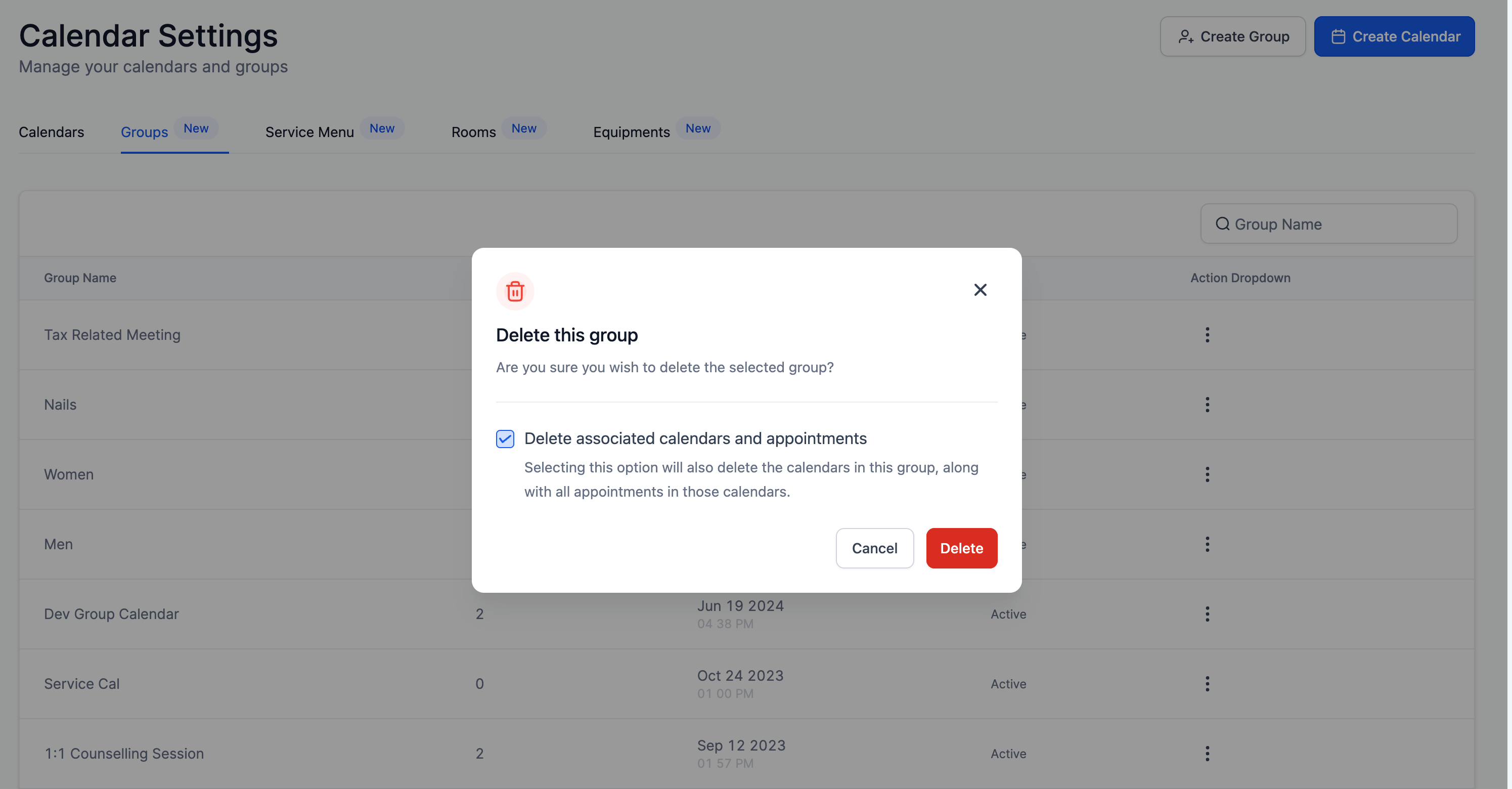new
improved
Calendar
Calendar - Group Deletion Enhancement
Previously
, deleting a group would automatically delete
all calendars
in that group, which also resulted in the deletion of all appointments
in those calendars. With this new feature
, users can now decide whether to:- Retainall calendars and their appointments while only deleting the group.
- Deletethe group along with allassociatedcalendarsand theirappointments.
This enhancement offers users greater flexibility and control over their calendar management.
How to Use?
To utilize this new feature:
- Go to Calendar Settings > Calendars.
- Navigate to the Group tab.
- Click on the three dots next to the group you wish to delete.
- Select Delete.
- In the pop-up, check the box if you want to delete the calendars as well. Leave it unchecked if you want to retain the calendars and their appointments.
- Click Confirm.