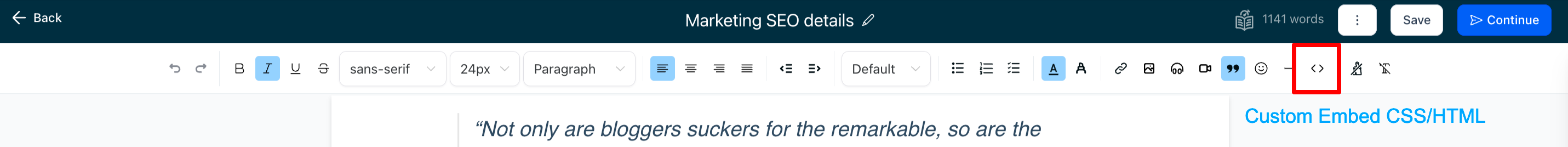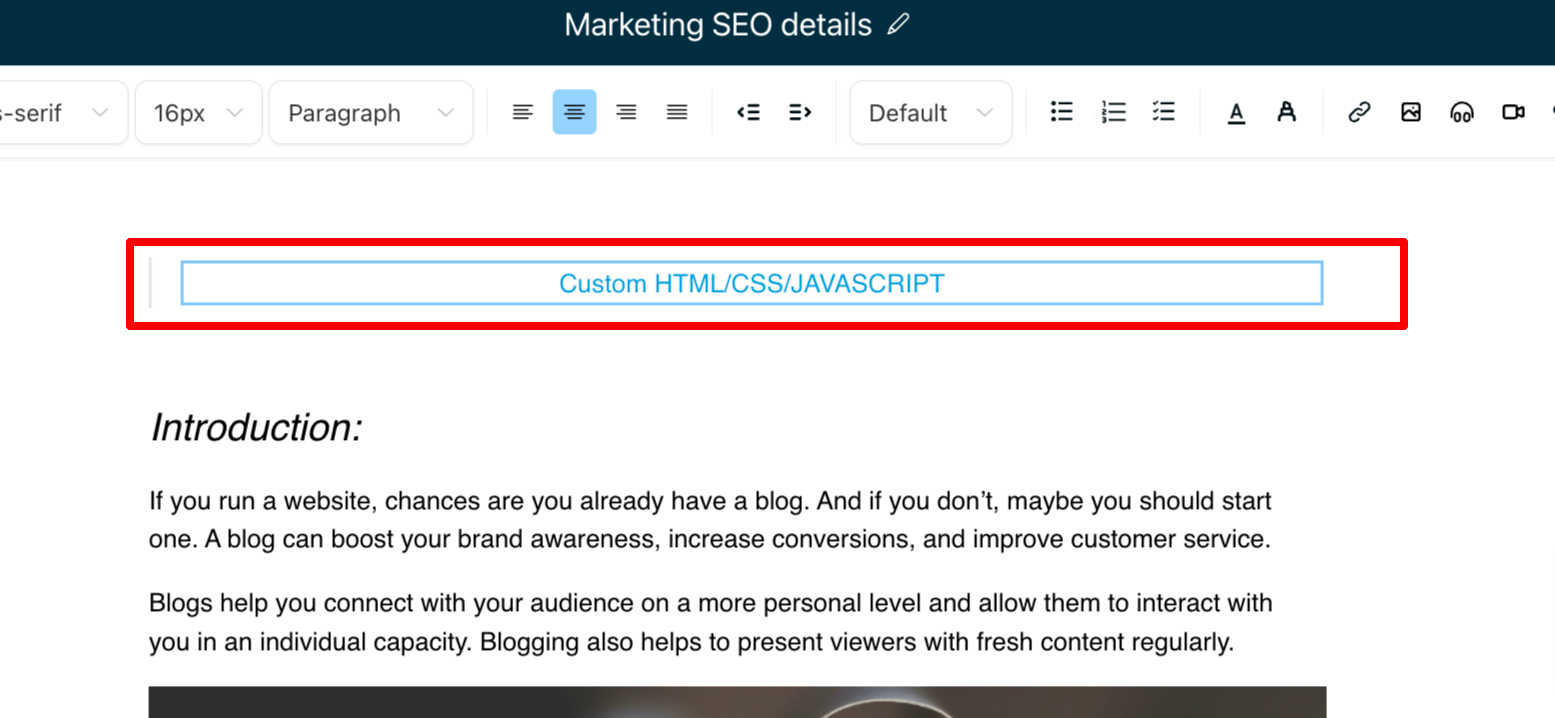The Custom HTML/CSS/Javascript Element enables users to embed CSS/HTML elements such as forms, surveys, font scripts, and more into blog posts!
To embed custom scripts into a blog post:
- Create new Blog Post
- Move the cursor to where you want to insert the custom script
- Click the <> icon in the top menu
- Paste your script (note: you can toggle open the Advanced settings to add Top and Bottom margin to your embedded element)
- Click the 'Insert Code' button then click the 'Save' button at the top right to save and preview