new
Social Planner
😎 Automate and Schedule Posts using RSS Feed
RSS, which stands for Really Simple Syndication, is a web feed format used to publish frequently updated content. Social Planner recently launched option to create automated sharing using RSS urls. Save your time and keep your feeds upto date.
😍😍 RSS (Really Simple Syndication) can be a valuable tool for managing and curating content in social media. Here are some ways RSS can help in social media:
- Content Curation: RSS allows you to aggregate content from various sources into one feed. This makes it easier to discover relevant and interesting content to share on social media.
- Automated Content Sharing: You can set up RSS feeds to automatically post content to your social media accounts. This can save time and ensure a consistent flow of content.
- Stay Updated with Industry Trends: By subscribing to RSS feeds of industry-specific blogs and news sites, you can stay up-to-date with the latest trends, news, and developments. This helps in creating timely and relevant social media posts.
- Reduce Information Overload: Instead of manually browsing through numerous websites and social media platforms, RSS consolidates content in one place. This helps in efficiently managing information.
- Share User-Generated Content: If you have a community or forum, you can set up RSS feeds to monitor user-generated content. This allows you to easily share and promote content created by your community members.
- Maintain a Consistent Posting Schedule:By using scheduling tools along with RSS feeds, you can maintain a consistent posting schedule even during busy times.
🤗
How to Create Posts using RSS Feed?
- Navigate to Marketing > Social Planner
- Click on "New Post", there will be option to select the "RSS Post"
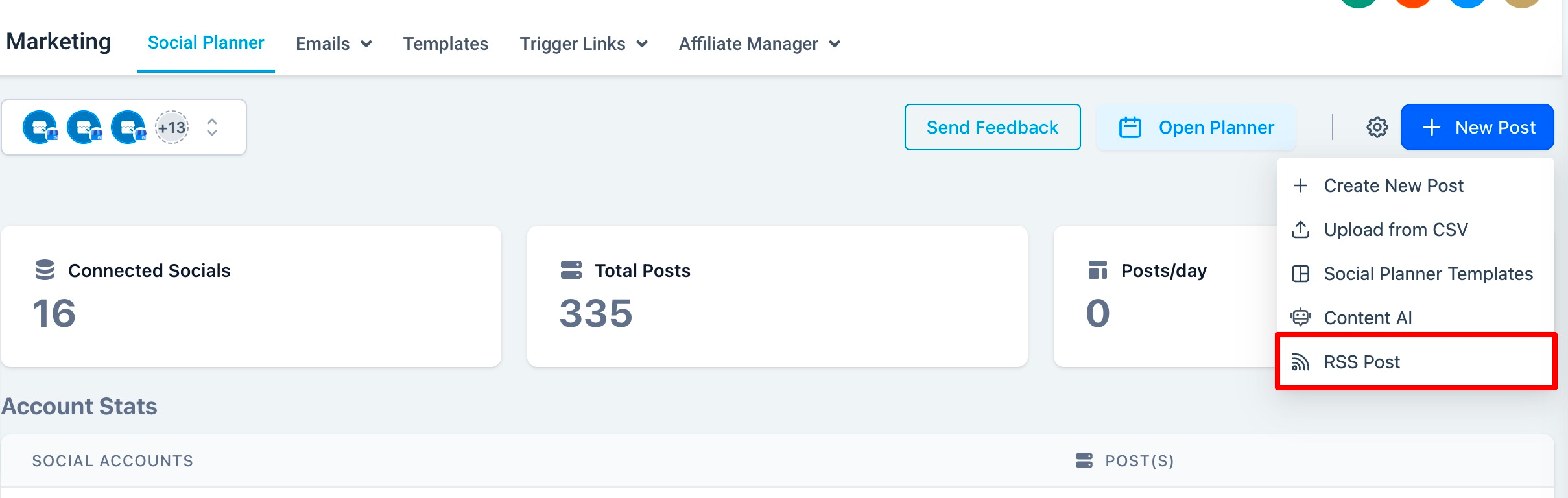
- Add the URL of RSS Feed
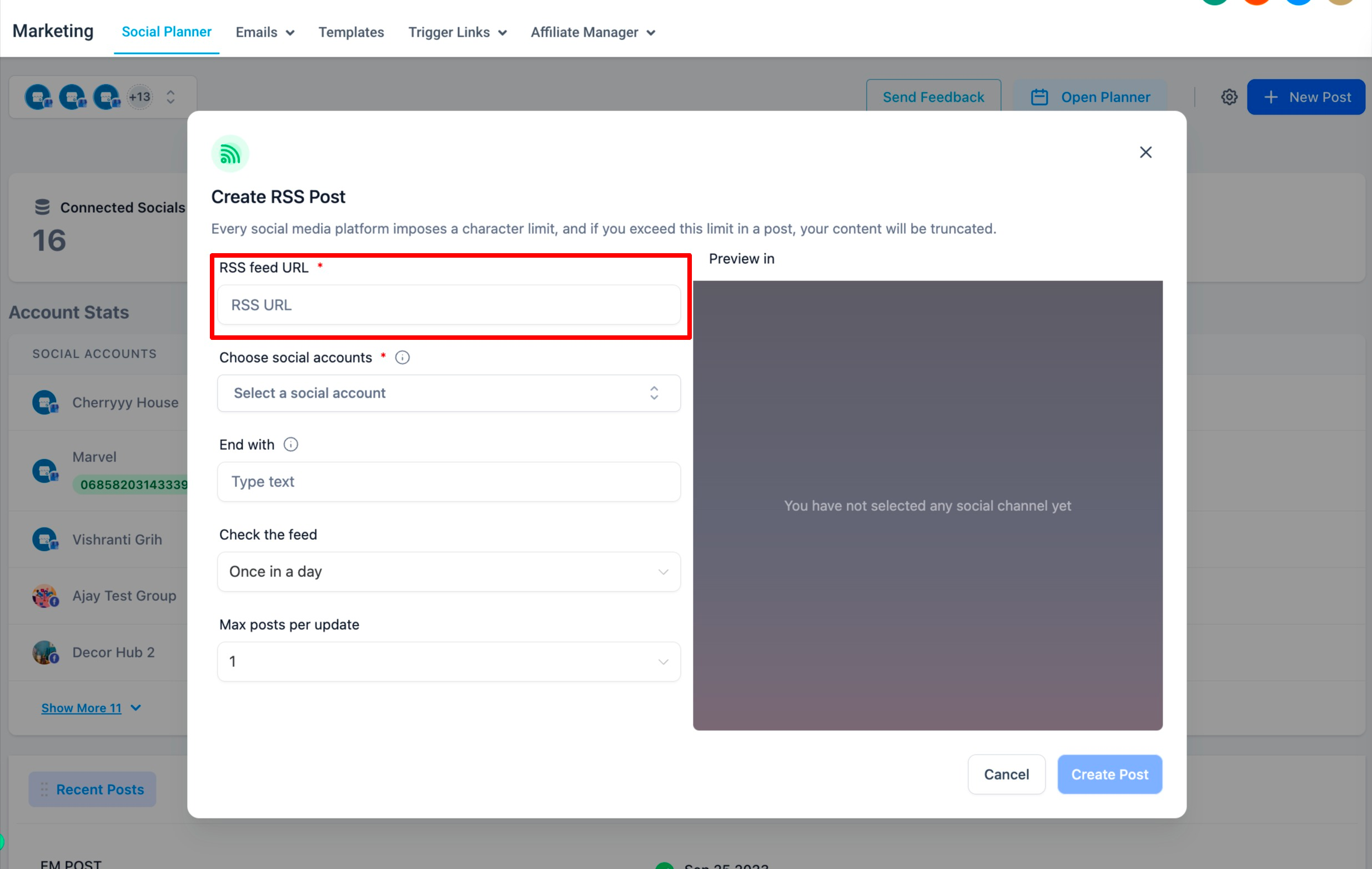
- Select the socials where you would like to post. Note - It will not allow selection of TikTok due to API Restrictions.
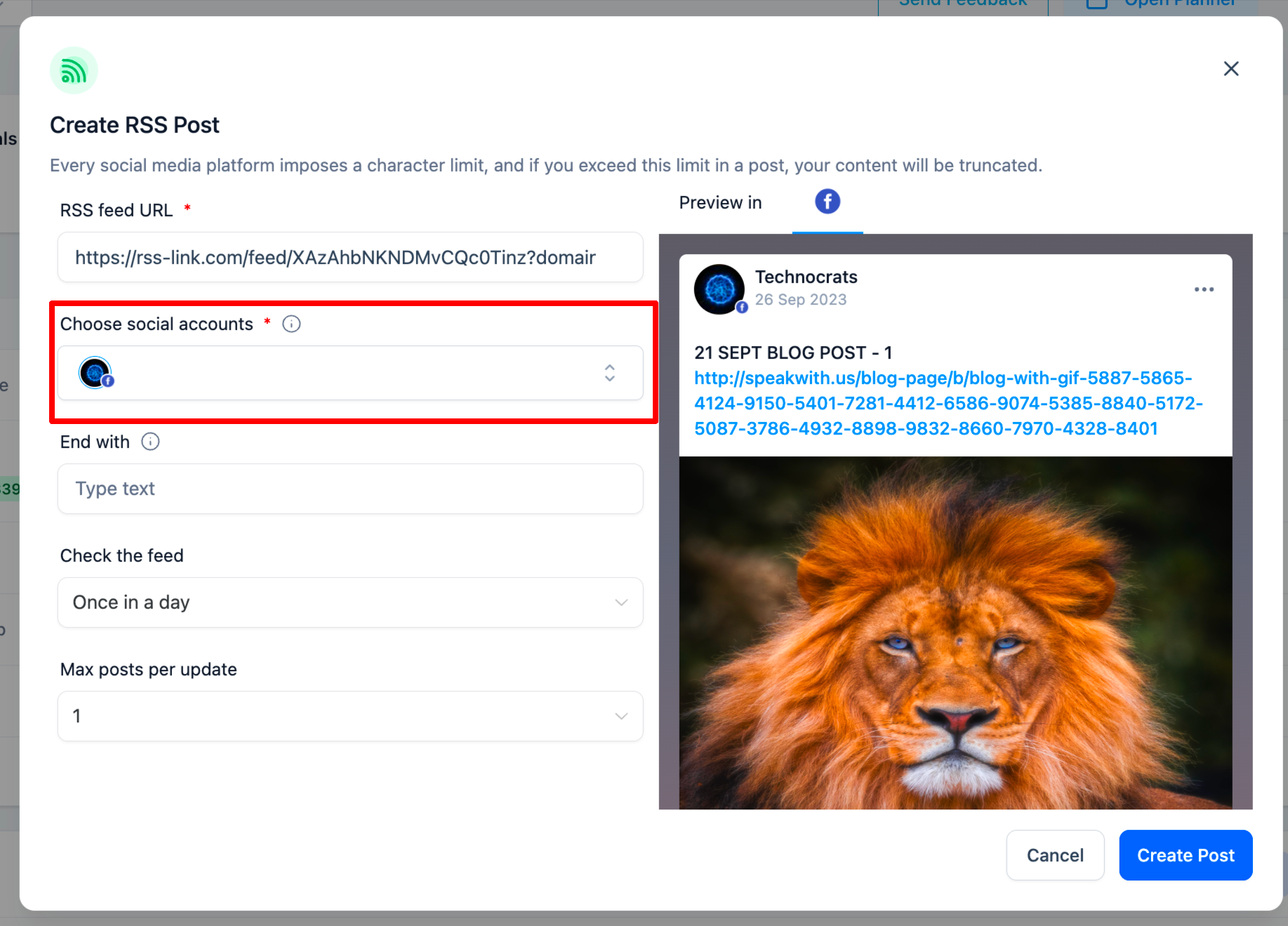
- You can add "End with" option to append any text, hashtags or links.
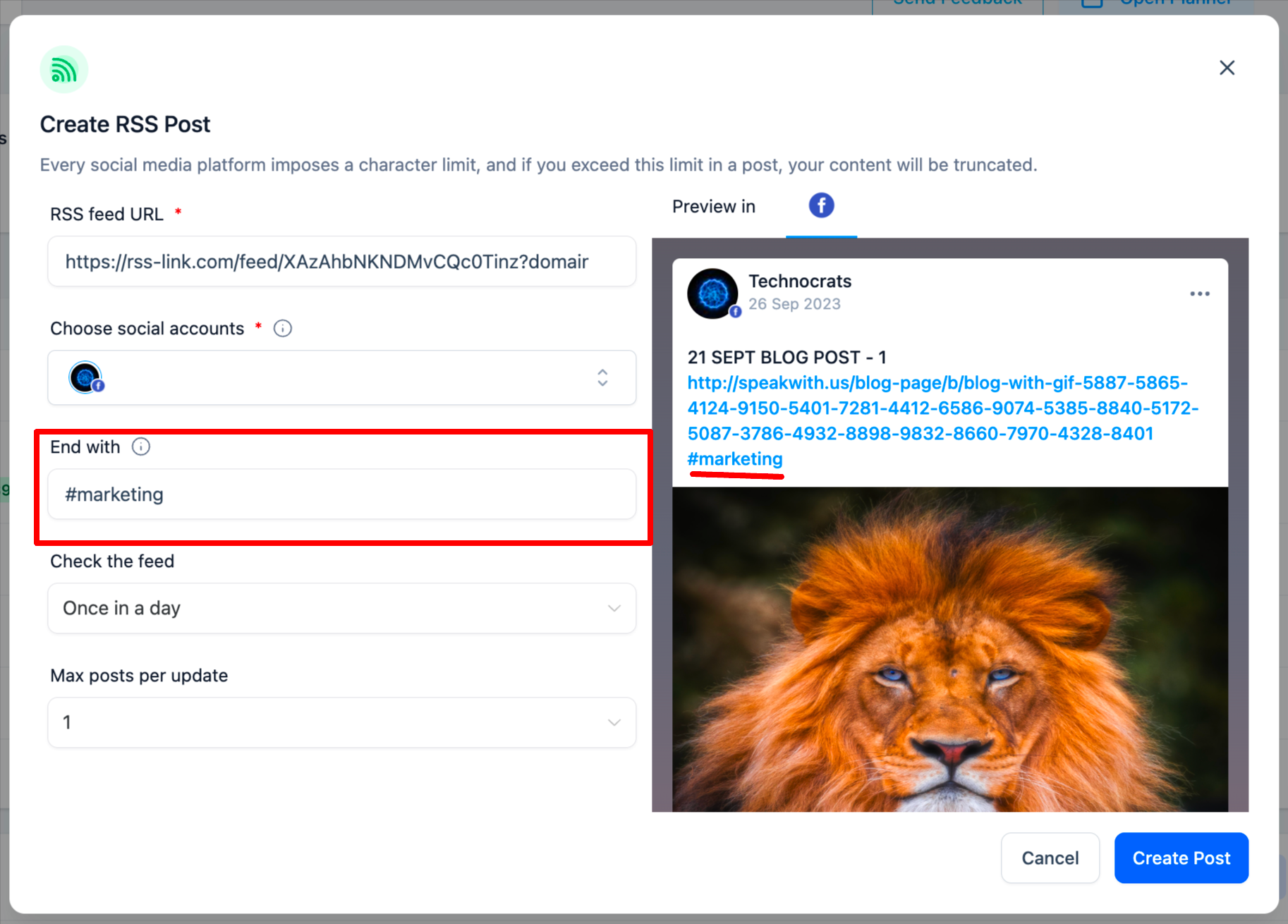
- Select the option to update the feed update - from after every 5 mins to once in a day
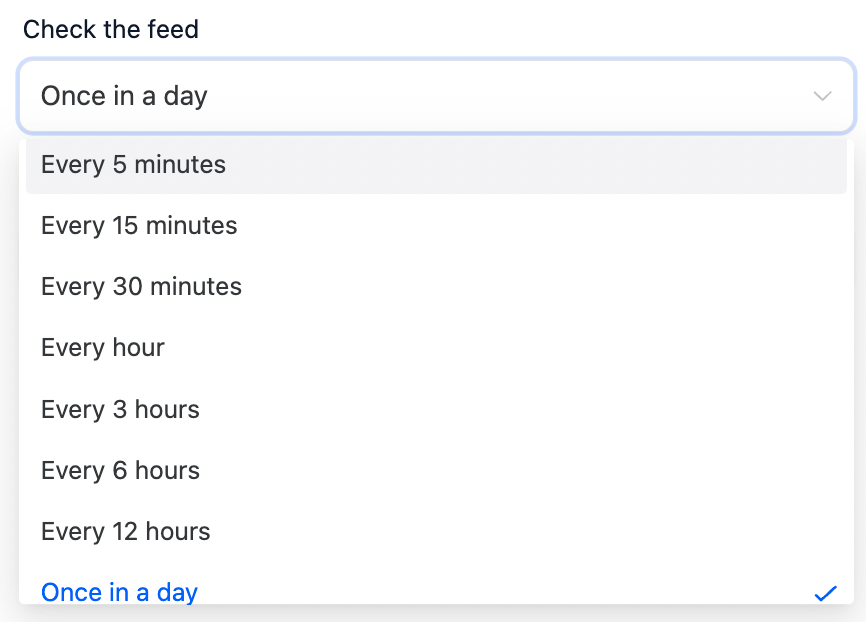
- Select the option of number of post ( minimum 1 to maximum 5)
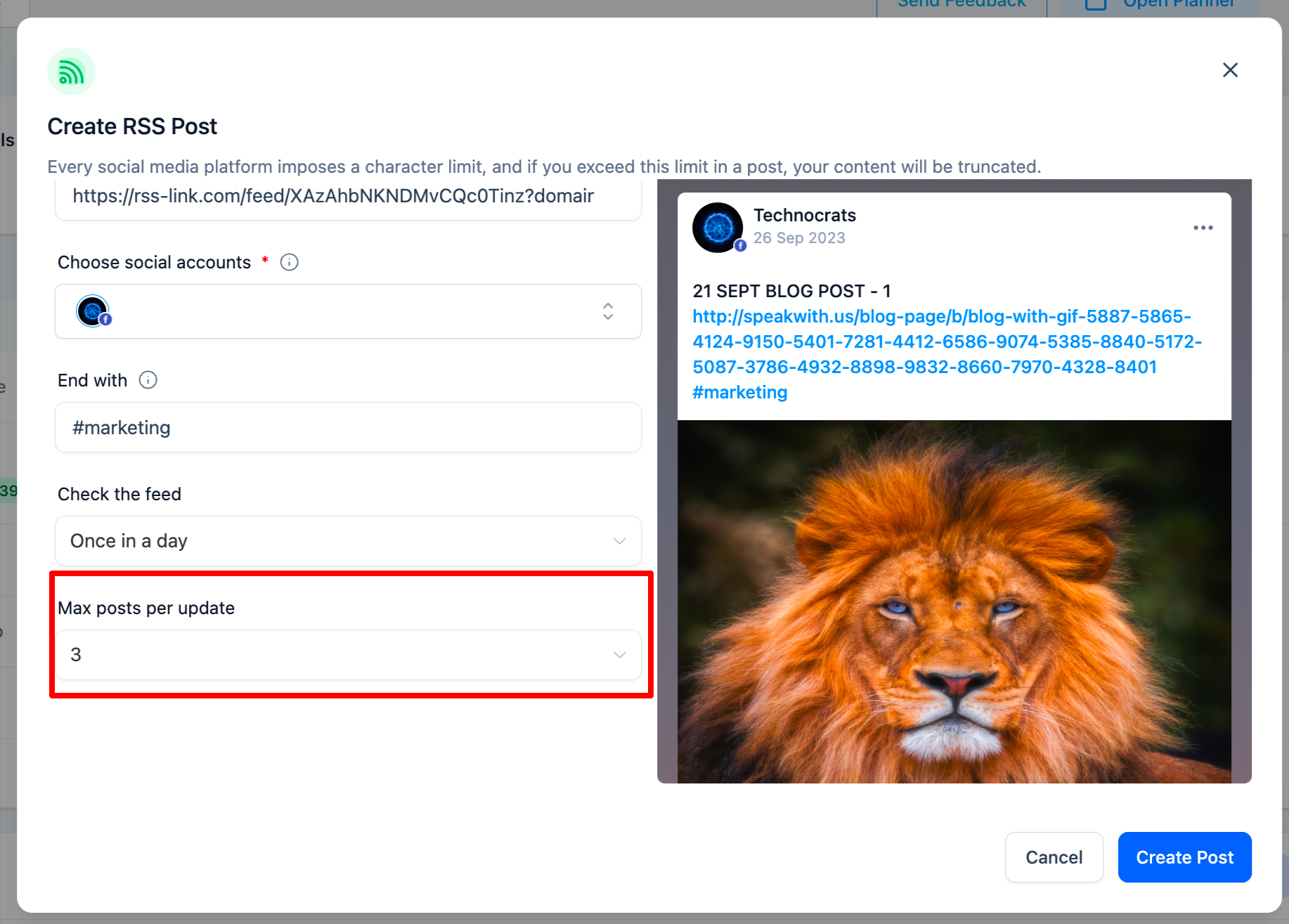
Help Article - How to Create Posts using RSS Feed?