Introducing Seamless Contact Management: Add, Edit, and Remove Contacts from Companies with Ease!
We're thrilled to unveil a game-changing update that streamlines your contact management experience like never before! With this latest feature, you can effortlessly add, edit, and remove contacts from companies all in one place, right from the Smart-list page. 🎉
Ready to get started? Here's how:
Navigate to the Smart-list Page:
Head over to the Smart-list page within your dashboard.Select Contacts:
Choose all the contacts you wish to manage.Click "Add/Edit to Company":
Find the option and proceed.
Input Details and Submit:
Finalize the operation with a few clicks.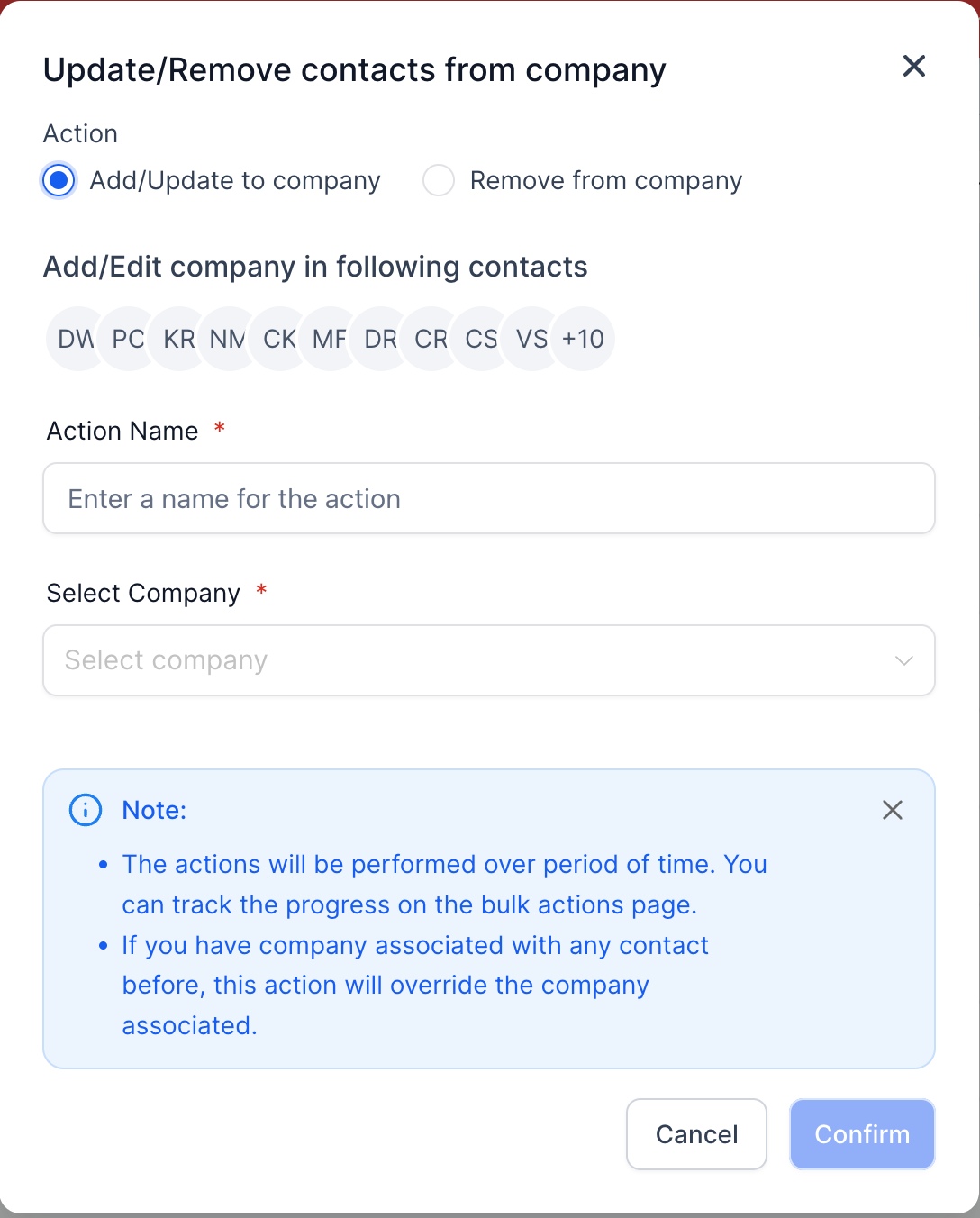
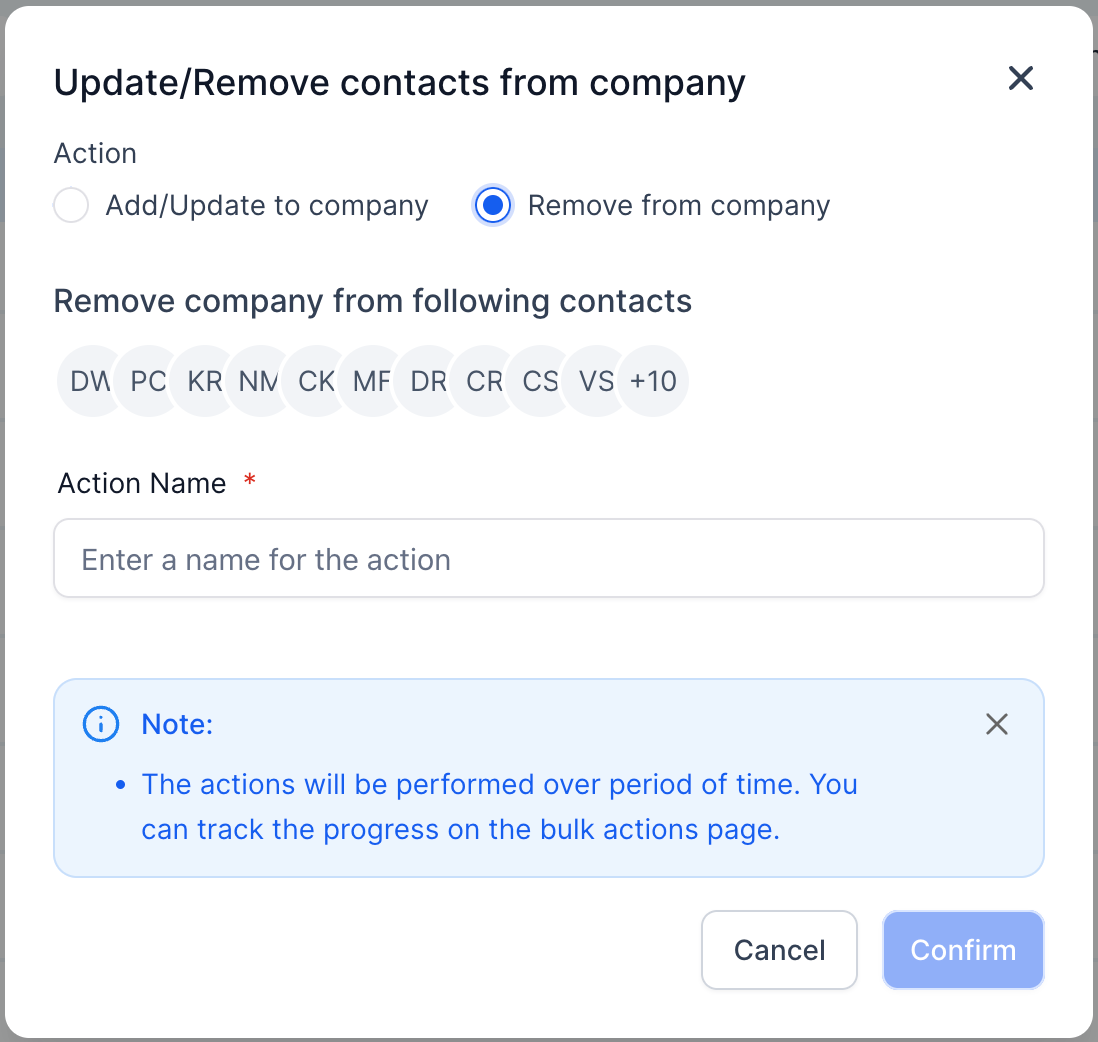
Check the Stats of this action under Contacts > Bulk Actions
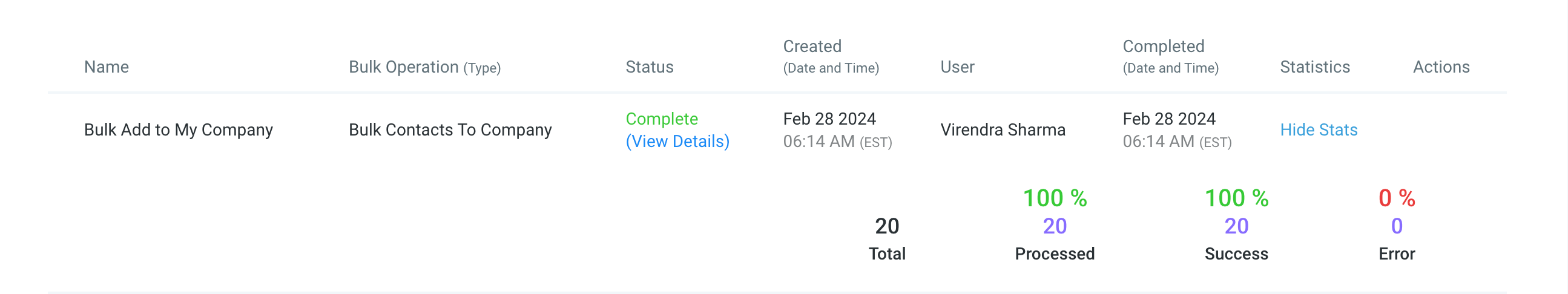
Experience streamlined contact management and unlock new possibilities for your business today! 💼✨
Here's what's new:
1. Simplified Operations:
Manage multiple contacts simultaneously, saving time and effort.2. Enhanced Organization:
Keep your contact data organized and up-to-date with ease.3. Improved Customer Engagement:
Deliver personalized experiences confidently with accurate contact data.