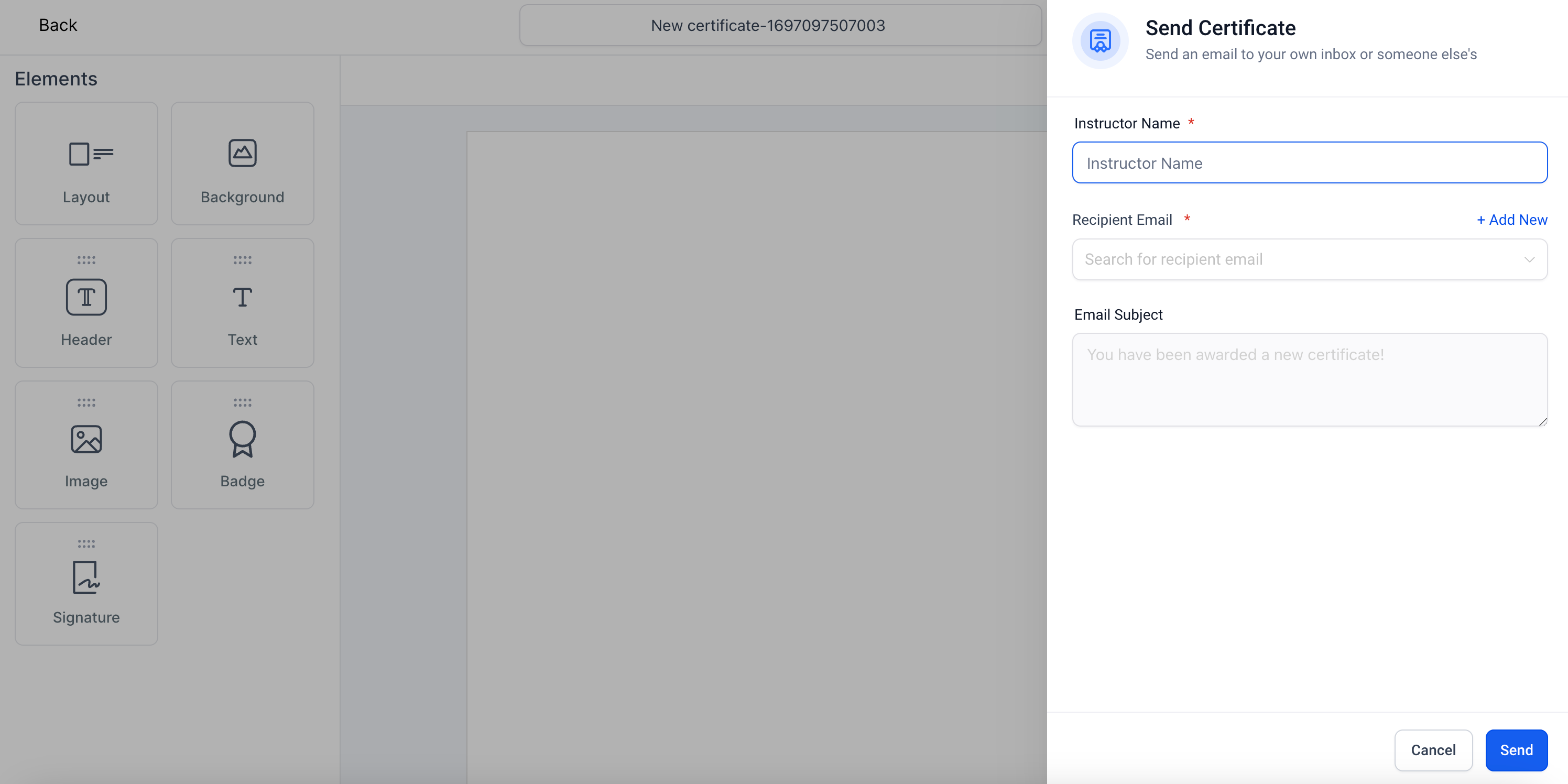new
improved
Certificates
Ability to send Offline Certificates from Certificate Builder
Introducing manual/offline certificates
- Users can now send offline certificates to any contacts.
- Offline certificates will facilitate users to send certificates manually for testing or also for any other courses that are not a part of Highlevel
How to send manual/offline certificates
- Go to Memberships > Certificates
- Choose a template or create from scratch > Click on Send Button
- Add an instructor name, recipient mail (or add a new contact via Add New)
- Click on Send
Pagination & Filters
- Added Date and Search filters in Certificates templates and Issued Certificates for refined use.
- Users can now search for templates and issues certificates based on a date range.