new
improved
fixed
Phone System
A2P Registration and TF Verification Upgrades and Product Enhancements
A2P Verification
- Introducing the A2P Verified status at a number level on the “Manage Number” tabs inside Location Settings -> Phone Numbers. This would not be visible for non-verified numbers at this moment.
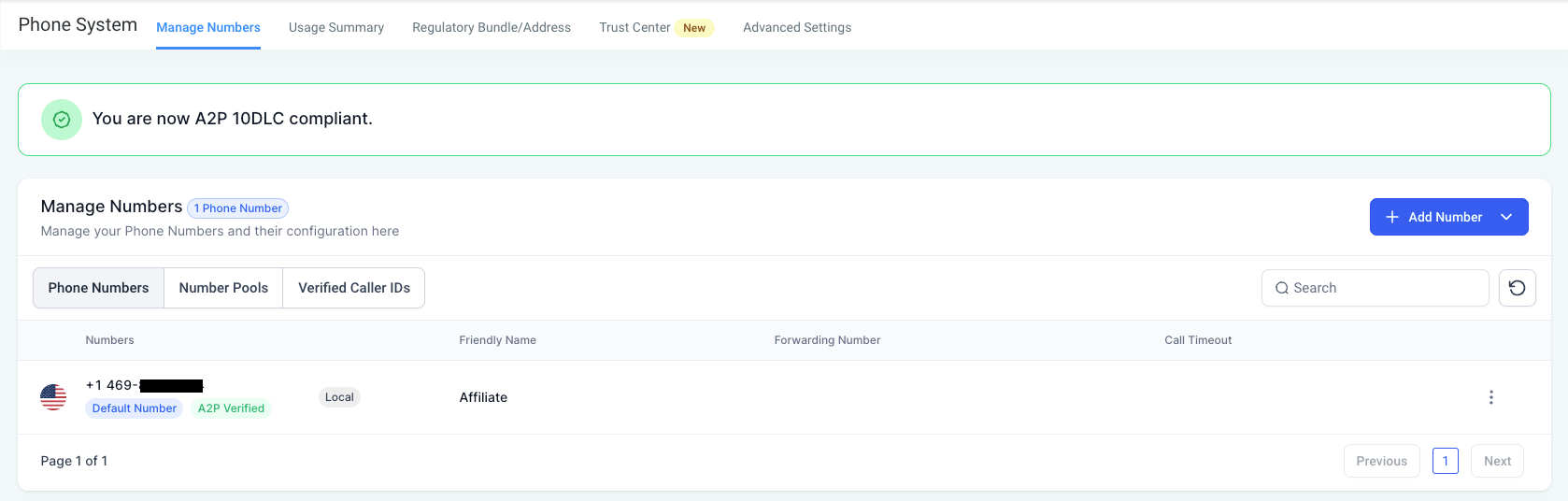
- Sole Prop Brands and Campaign will have only 1 number linked to it and the same can be seen in the UI.
- Standard Brands and Campaigns can have multiple numbers linked and all of them can be seen on the UI.
- Additionally, We’ve introduced a convenient feature that allows you to link a specific number to the A2P option directly from the “Manage Numbers” page, making the process even more user-friendly in case a number is not linked or you want to link a different number in case of Sole Prop.
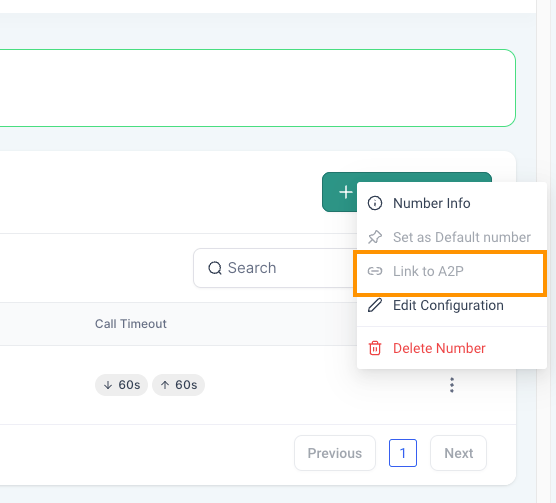
- Now, we automatically delink and relink numbers to the A2P campaign after encountering A2P errors in case of Sole Prop, ensuring only one number is linked and a smoother communication.
- We’ve added the Export feature on the phone integration page, providing more comprehensive information wrt A2P, Phone System, etc.
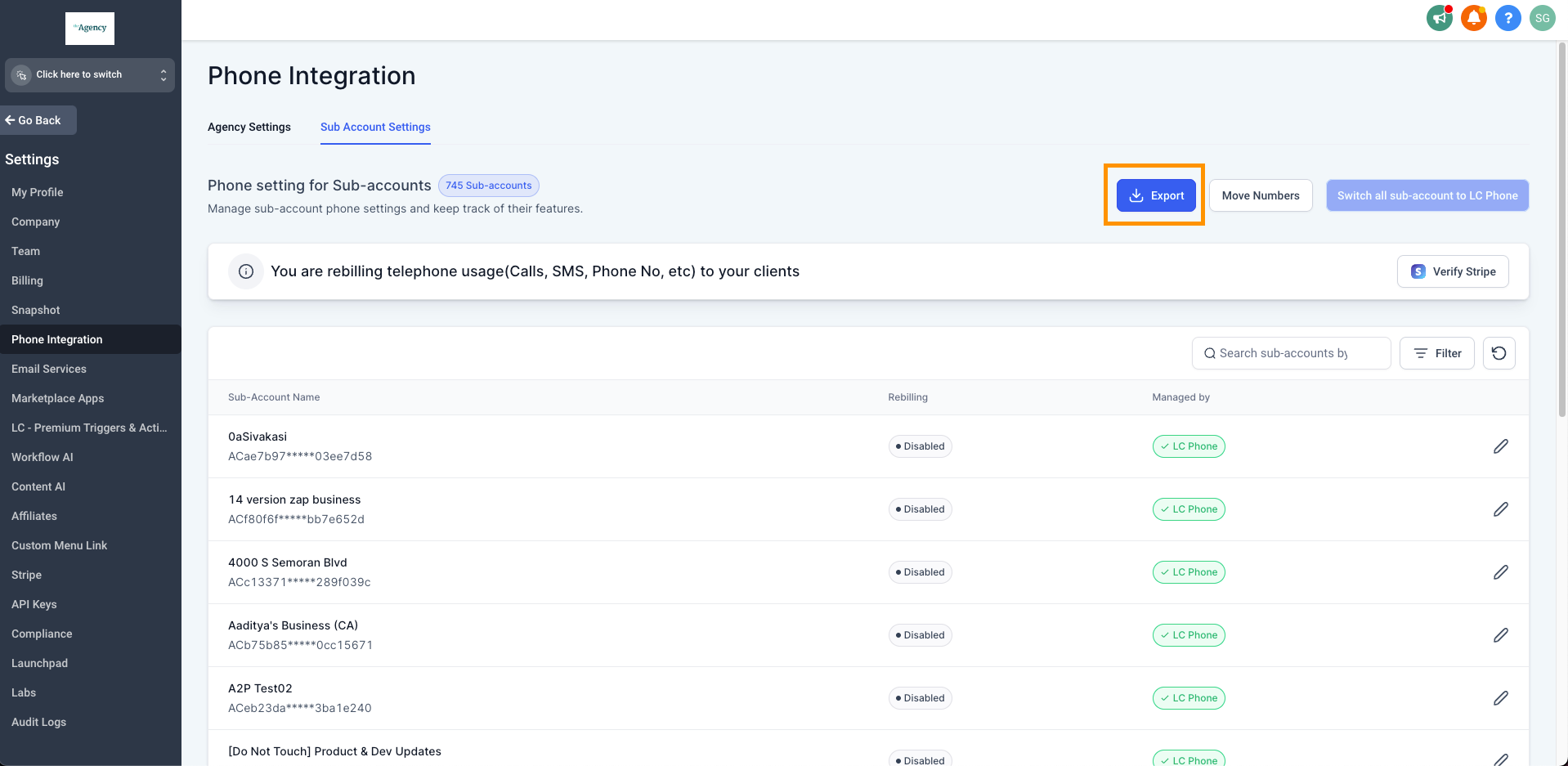
Toll-Free Verification badge
- We have introduced the TF Verification badge, placed below the numbers, mirroring the A2P Verified status badge. This enhancement simplifies the verification process, allowing users to initiate it with a simple click on the badge.
- To ensure a smoother user experience, we’ve minimized toll-free API calls on the “Manage Numbers” page. This optimization not only accelerates screen loading but also eliminates delays.
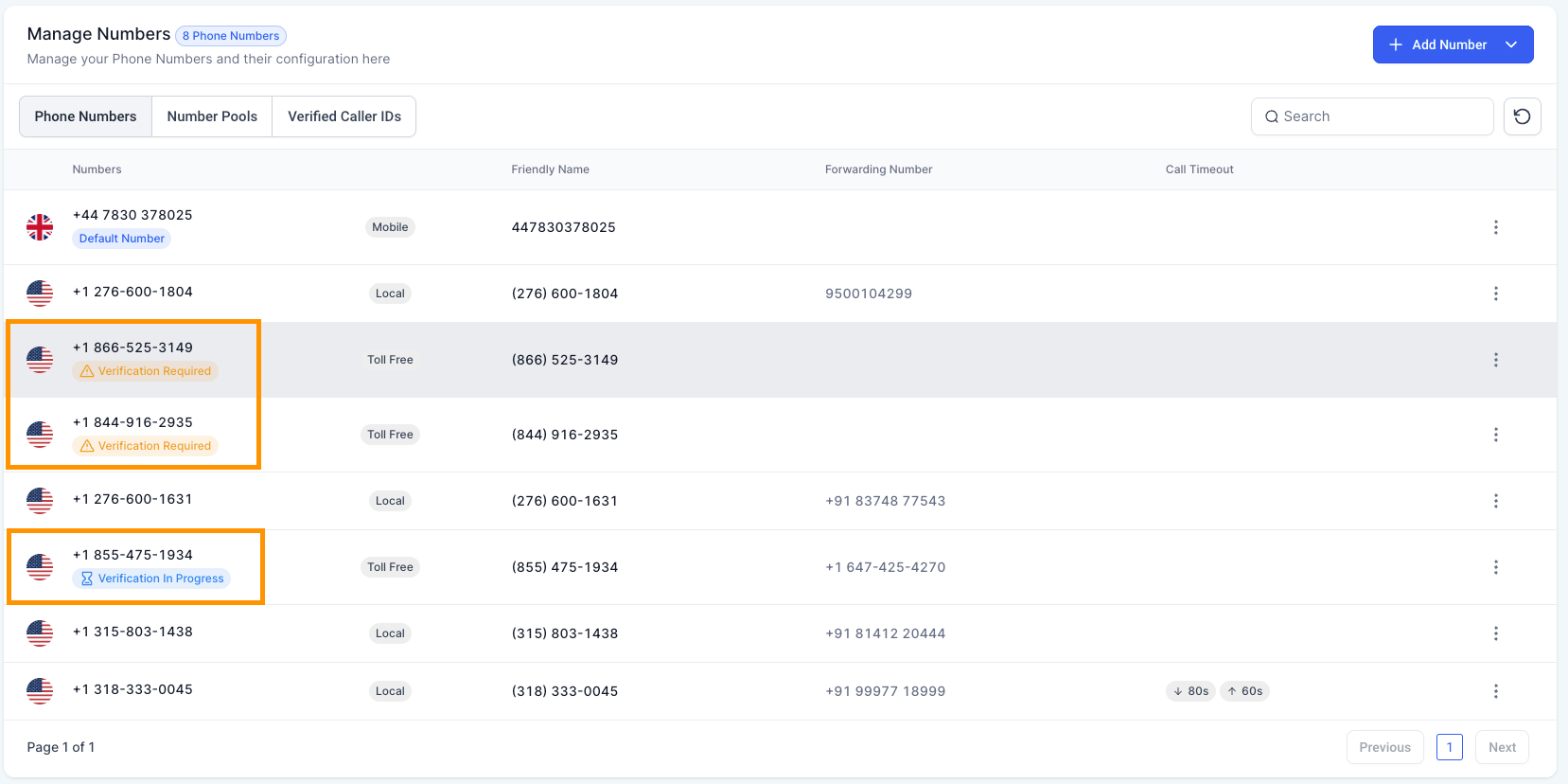
Re-route SMS traffic via Toll-Free
- This flow will be triggered when the to number is a US number AND the A2P Campaign Starter or Standard is not approved AND the from number is US AND the format is not +1 8 XX (Toll-Free)
- If the location has one toll-free number we will use it.
- If the location has multiple then use the one which is default, if none are default we will fetch randomly.
Enhancements and Bugs
Toll-Free Registration Flow -
- Add Sample Examples in the form similar to the A2P flow for all the open text fields
- Fix the Postal code validation to allow non-numeric text
Campaign Failure Reason and A2P Flow Enhancements -
- All the Failed/Rejected campaigns will now have associated failure reasons with it
- The Campaign Registration flow has Sample examples which can be easily copied and even can be seen while filling the form
- Canada now only accepts BN-9 as the registration number so CCN has been removed
- Gave more priority to “Only 1 Phone Number allowed” in the Sole Prop Brand Info
- Added more prominent info “Only 1 number is allowed to be linked to a Sole Prop Campaign. Once approved your default number will be linked automatically.” in the Sole Prop Campaign Reg flow.
Phone Number, Number Pool and Advance Settings -
- Fixed issue with incorrect forwarding in Number Pool for Incoming Calls.
- Resolved the inactive status update problem in case of Number Pool.
- Resolved issue with updation of Call Connect Status and Whisper Message for improved call flow.
- Started removing Number info during the deletion of normal or Number Pool numbers to avoid any sync or billing issues.
- SMS provider list was not showing the providers name correctly, this has been fixed.
- Resolved rate limit error in Toll-free verification preventing ‘too many requests’ error during toll-free registration or status fetching flow.
- Number Purchase loop issue because of which Phone number was not getting bought
- Reg Bundle selection flow has been imported to avoid failure in buying numbers
- Character Limit validation added to the TF flow fields to avoid failures
- Added all countries in the address drop down for TF registrations
- Advance Settings refresh was changing the default custom provider on UI, this is fixed now.
- Custom SMS Providers were not getting displayed which has been fixed now.
Note - These features have been live in the product since 22nd September and a few prior to that.